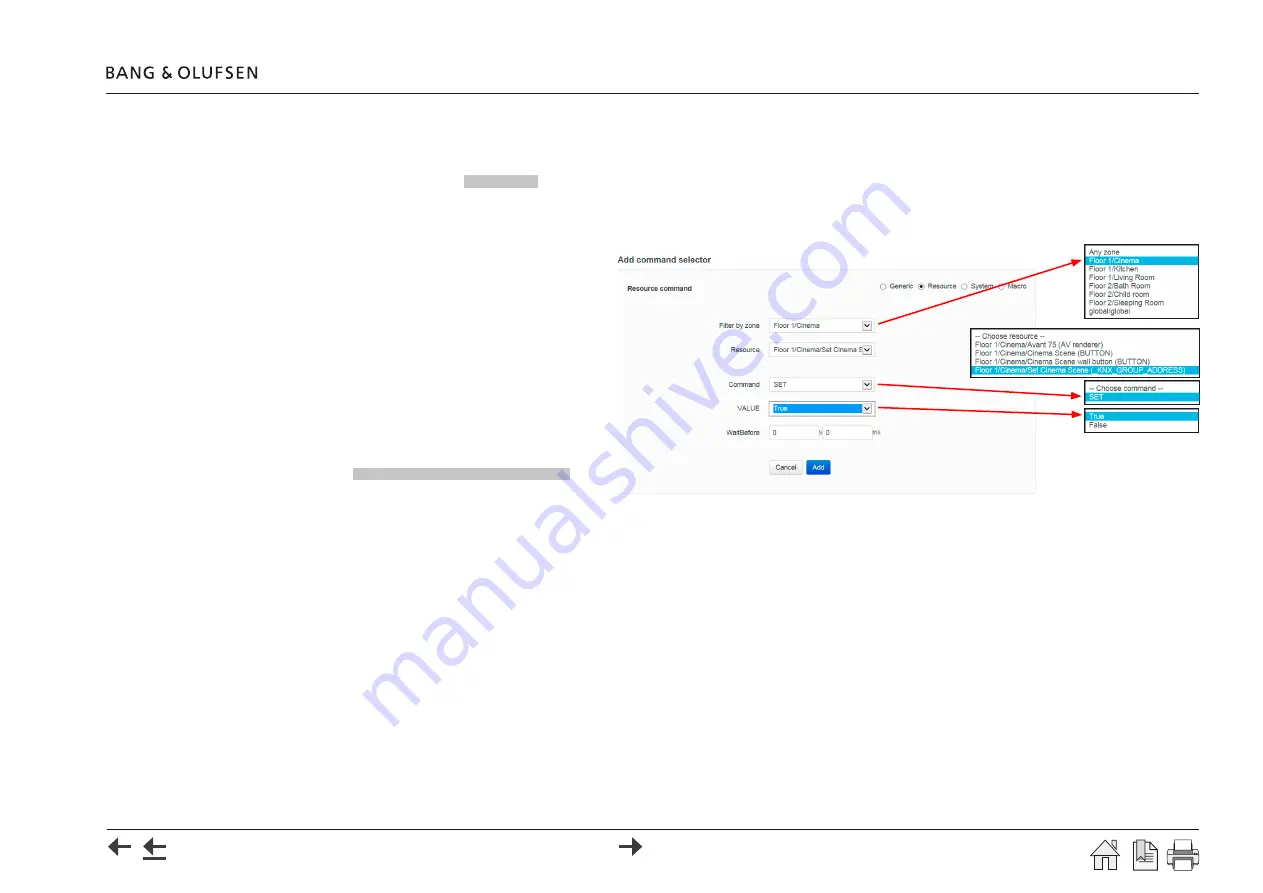
Set up BeoLink Gateway - Macros - Resource Command
36
Resource Command
Resource Commands
When pressing the
Add command
, the window expands, and fields for the Resource command are shown and are filled in by
making selections from the drop down lists with each entry field. The illustration is an example only, and drop down lists may vary depending on
the choices made.
Commands are the actions executed when
a macro is triggered. The list of commands
is executed in order, and a delay can be set
before each command as a combination of
seconds and milliseconds.
The list can be reordered by dragging the
handles at the left of each row, or by
clicking on the arrows on the far right of
each row.
There are four types of commands:
o Generic o Ressource o System o Macro
- Generic commands
Generic commands apply to any area or zone, with the possibility of selecting the same area or zone where the event was generated.
- Resource Commands
Resource Commands apply to a specific resource.
- System Commands
System Commands act directly on the systems, which support them.
- Macro commands
Macro commands call other macros, or act on other macros.
Note: If the ressource is a Network Link product, and the command is a ‘BeoRemote One Source Select’ command , then the ‘Network source’
should be set to ‘True’ if the requested source is a network source (borrowed source).






























