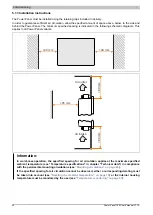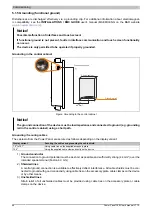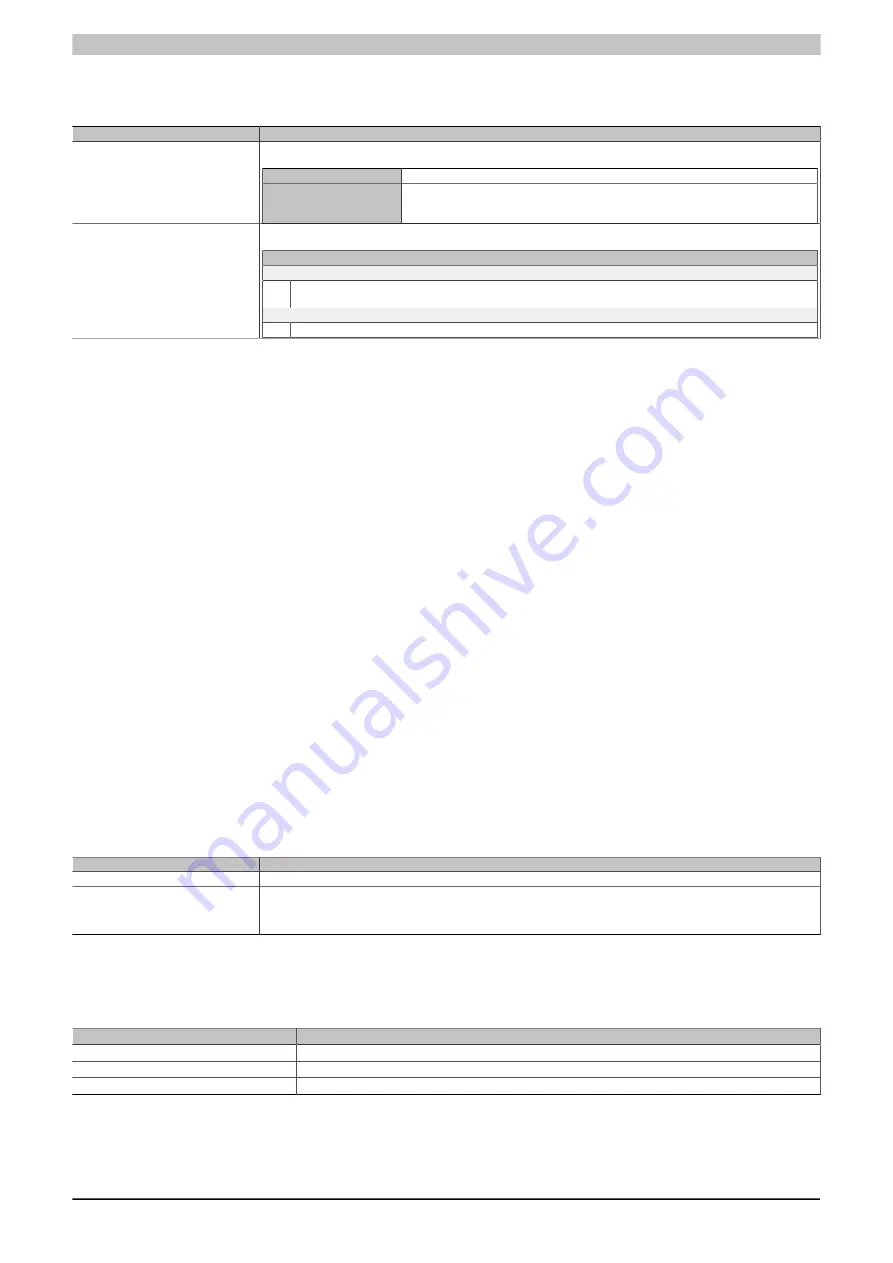
Software-specific information
Power Panel C50 User's manual V1.10
53
6.1.6.1 User-defined update server
The following options are available for configuring the update server:
Parameter
Setting/Description
Trigger
Default setting: Automatic
The following triggers can be selected:
Application
No automatic update.
Automatic
On device startup (after a power failure or restart), a valid
of a terminal
OS is searched for automatically (see
Automatic update of the Terminal OS
in the following
section).
URL
Default setting: EMPTY
The URL specifies the path on the network where a valid
is searched for:
Example URL / Remark
servername/path/to/system/image
Specifies the server name and path.
The "
http://
" protocol is updated automatically.
http://servername/path/to/system/image
Specification including HTTP protocol, server name and path.
Automatic update of the Terminal OS
If an automatic update is configured, the following search is performed during the restart:
1) If a URL for the update server is stored in the terminal configuration, the specified URL is searched for a
valid
that differs from the current Terminal OS.
If this is the case, no further search is performed and the update procedure is started.
2) Connected USB storage media
*)
are searched for a valid
Terminal OS.
If this is the case, the update procedure is started.
3) If a valid
was not found, the current system is started.
Valid PPT image for updating the terminal OS
(in a network or on a USB storage medium) is valid if it meets the following conditions:
•
The
consists of the following three files:
– PPC50Image.img.gz
– PPC50Image.info
– PPC50Image.img.gz.sig
•
The plausibility check using file PPC50Image.info does not return any errors.
•
Verification of signature PPC50Image.img.gz.sig indicates that the system comes from a trusted source.
6.2 Network information
The device has an external
. The interfaces are assigned
Interface
Description
This interface is permanently assigned to the controller.
This interface is connected to two Ethernet interfaces via an internal switch:
•
Ethernet interface of the controller
•
Ethernet interface of the terminal
6.2.1 MAC addresses
The MAC addresses of the POWERLINK or Ethernet interfaces are located on the product label on the back of the
device. The MAC addresses are printed below the serial number in the following format:
Printed MAC address
Interface
IF1: DD-DD-DD-DD-DD-DD
POWERLINK interface
IF2: 11-22-33-44-55-A1 (AR)
Ethernet interface of the controller
IF2: 11-22-33-44-55-A2 (T)
Ethernet interface of the terminal
*)
The USB storage medium must be connected to a USB interface. A USB interface is assigned to the terminal in the interface configuration in Automation Stu-
dio. USB interface IF4 is assigned to the terminal by default.