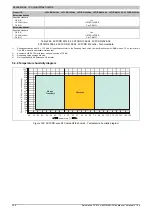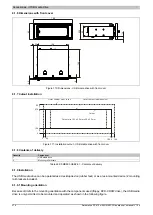Accessories • USB media drive
318
Automation PC 810 with GM45 CPU board user's manual V1.28
6.1.6 Dimensions with front cover
196
80
2.
3
8
156
14
0
52
20
14
82
.5
Figure 170: Dimensions - USB media drive with front cover
6.1.7 Cutout installation
Cutout
Outer contour (front cover)
Outer contour (media device)
Cutout size 183 ±0.5 mm x 55 ±0.5 mm
0
0
6.5
196
189.5
80
12.5
67.5
Figure 171: Installation cutout - USB media drive with front cover
6.1.8 Contents of delivery
Quantity
Component
1
USB media drive
2
Mounting rail brackets
Table 249: 5MD900.USB2-01 - Contents of delivery
6.1.9 Installation
The USB media drive can be operated as a desktop device (rubber feet) or as a rack-mounted device (2 mounting
rail brackets included).
6.1.9.1 Mounting orientation
Because of limits to the mounting orientation with the components used (floppy, DVD-CDRW drive), the USB media
drive is only permitted to be mounted and operated as shown in the following figure.