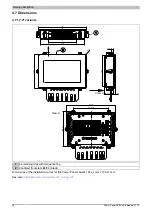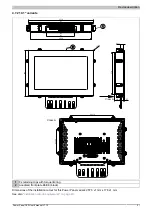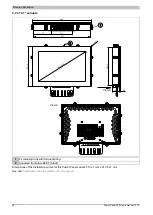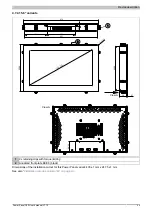Commissioning
40
Power Panel C50 User's manual V1.10
5 Commissioning
5.1 Installation
Notice!
Possible damage to device!
•
Commissioning and maintenance work is only permitted to be performed when the power is
switched off. The power cable must also be disconnected from the power supply and device.
•
Do not use force! Handle all the modules and components carefully.
•
All covers and components, accessories, hardware and cables must be installed or secured
before the device is connected to the power supply and switched on.
•
Observe the ESD information (see
"Protection against electrostatic discharge" on page 8
Important installation information
•
Ambient conditions must be taken into account.
•
When installed in a closed housing, there must be sufficient volume for air circulation.
•
The device must be installed on a flat, clean and burr-free surface.
•
When connecting cables, the bend radius must be taken into account.
•
The ventilation holes are not permitted to be covered.
•
When installing the device, the permissible mounting orientations must be observed.
•
The device must be installed such that viewing is optimized for the user (see the technical data for infor-
mation regarding the viewing angle).
5.1.1 Installation cutout requirements
When installing the Power Panel, it is important to ensure that the surface and wall thickness meet the following
conditions:
Properties of the installation cutout
Value
Permissible deviation from the evenness
Note:
This condition must also be met with a built-in device.
≤0.5 mm
Permitted surface roughness in the area of the seal
≤120 µm (R z 120)
Min. wall thickness
2 mm
Max. wall thickness
6 mm
Notice!
The degree of protection of the device (see technical data) can only be maintained if the device is
installed in an appropriate housing with at least the same degree of protection per the above require-
ments.
Notice!
The device must ultimately be installed in a protective housing with sufficient rigidity (per UL 61010-1
and UL 61010-2-201).