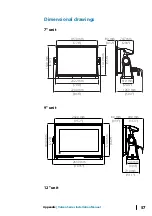Auto Select
The Auto Select option looks for all sources connected to the
device. If more than one source is available for each data type,
selection is made from an internal priority list. This option is suitable
for the majority of installations.
Manual source selection
Manual selection is generally only required where there is more
than one source for the same data, and the automatically selected
source is not the one desired.
Group source selection
The unit can use the same data sources that all other products on
the network use, or alternatively use a data source independently
from other units.
If the unit is part of a source group, all source selection changes will
affect all units belonging to the same group.
Ú
Note:
In order to enable group selection, the unit must be set
to the Default group.
Devices with no selected group can use different sources than the
rest of the network devices.
Advanced source selection
This allows the most flexible and precise manual control over which
devices provide data.
Occasionally auto select might not assign the desired source, which
can be corrected using the advanced source selection.
Device list
Selecting a device in this list will bring up additional details and
options for the device.
System setup
| Vulcan Series Installation Manual
49
Summary of Contents for Vulcan 12
Page 1: ...www bandg com Vulcan Series INSTALLATION MANUAL ENGLISH...
Page 2: ......
Page 18: ...18 Installation Vulcan Series Installation Manual...
Page 67: ......