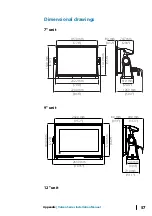source mode should be selected if no legacy echosounder is
connected to the network.
Ú
Note:
When changing the mode to multi-source you must wait
30 seconds and then power down all sources for. Wait 1
minute, then restart all connected sources.
Use network depth and temp data
The unit can share depth and temperature data from an Ethernet
networked echosounder source over the NMEA 2000 network.
Use this option to select from which Ethernet network source the
data is shared.
Autopilot settings
The Autopilot settings dialog depends on which autopilot
computer that is connected to the system. If more than one
autopilot is connected, the Autopilot settings dialog shows option
for the active autopilot.
The settings are made during commissioning of the autopilot. Be
careful of changing settings after commissioning is completed.
H5000 specific installation settings
For setup and commissioning of the H5000, refer to the
documentation included with the H5000 system.
NAC-2/NAC-3 specific installation settings
For setup and commissioning of the NAC-2 or NAC-3, refer to the
commissioning manual included with the autopilot computer.
Fuel settings
The fuel utility monitors a vessel's fuel consumption. This
information is totaled to indicate trip and seasonal fuel usage, and is
used to calculate fuel economy for display on instrument pages and
the data bar.
To use the utility, a Navico Fuel Flow sensor, or a NMEA 2000 engine
adaptor cable/gateway with Navico Fuel Data Storage device must
be fitted to the vessel. The Navico Fuel Flow sensor does not require
the use of a separate Fuel Storage device. Refer to the engine
manufacturer or dealer for information on whether or not your
44
System setup
| Vulcan Series Installation Manual
Summary of Contents for Vulcan 12
Page 1: ...www bandg com Vulcan Series INSTALLATION MANUAL ENGLISH...
Page 2: ......
Page 18: ...18 Installation Vulcan Series Installation Manual...
Page 67: ......