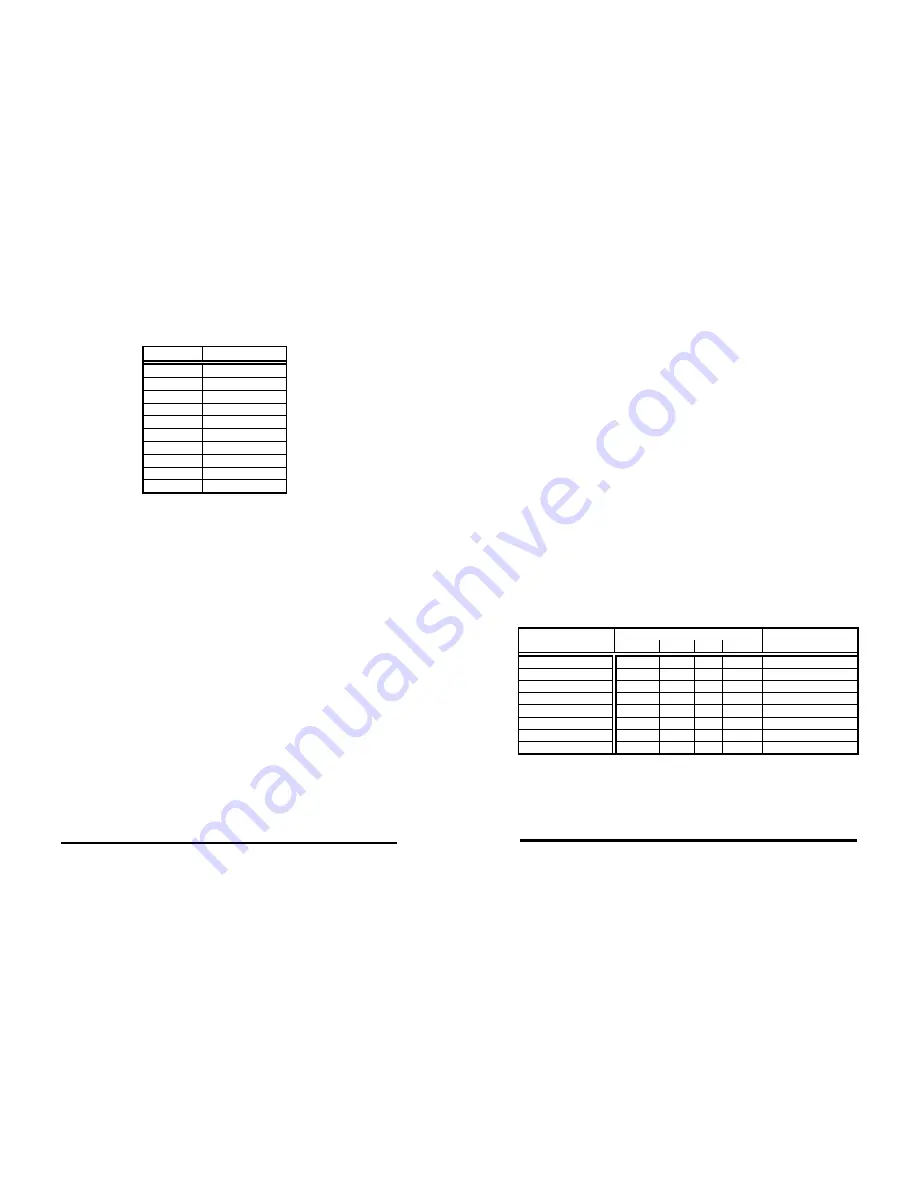
232XS5-1005 Manual
11
B&B Electronics Mfg Co Inc – 707 Dayton Rd - PO Box 1040 - Ottawa IL 61350 - Ph 815-433-5100 - Fax 815-433-5104
B&B Electronics Ltd – Westlink Commercial Park – Oranmore, Galway, Ireland – Ph +353 91-792444 – Fax +353 91-792445
SetTV$ = CHR$(27) + CHR$(2) +”T” + “6”
The “T” tells the 232XS5 it is the set timer value command and the
“6” indicates which timer value to use.
Table 7 - Timer Values
The Set Timer Mode command tells the 232XS5 whether the
time set by the Set Timer Value command will be used to determine
the time-out of an inactive port, or the length of time switching
commands are ignored. The third byte of the Set Timer Mode
command is an ASCII “M”. If the data byte (fourth byte) is an ASCII
“0”, zero (default), the timer will be setup as an inactivity timer. For
example, sending the following string to the 232XS5 will set up the
timer as an inactivity timer (assuming programmable character is
the factory default of 2).
SetTM$ = CHR$(27) + CHR$(2) +”M” + “0”
The “M” tells the 232XS5 it is the set timer mode command and the
“0” indicates to set up the timer as an inactivity timer. When the
timer is configured as an inactivity timer, the 232XS5 will monitor the
data lines (TD & RD) for data. If there is no activity for the specified
timer value, the slave port that is connected to the master port will
be disconnected. In smart switch mode, the inactivity timer can be
used to prevent the preamble codes from being received by the
slave devices. In port combiner mode, the inactivity timer can be
used to prevent devices from tying up the master port. For example
(port combiner mode), all the slave ports have their handshake lines
asserted. The device on Port C has its handshake line asserted
and is currently connected to the master port, but has not been
transmitting or receiving data. When the inactivity timer expires,
Port C will be disconnected and the next slave port will then be
Data
Byte
Value
0 timer
disabled
1 10ms
2 25ms
3 100ms
4 500ms
5 1
s
6 5
s
7 30
s
8 1
min.
9 5
min.
232XS5-1005
Manual
B&B Electronics Mfg Co Inc – 707 Dayton Rd - PO Box 1040 - Ottawa IL 61350 - Ph 815-433-5100 - Fax 815-433-5104
B&B Electronics Ltd – Westlink Commercial Park – Oranmore, Galway, Ireland – Ph +353 91-792444 – Fax +353 91-792445
12
connected to the master port (following the first-come-first-served
rule). Port C will then be placed at the “end of the line”.
If the data byte of the Set Timer Mode command is an ASCII
“1”, the timer will be setup to ignore switching commands. Sending
the following string to the 232XS5 will set up the timer to ignore
switching commands. (Assuming programmable character is the
factory default of 2).
SetTM$ = CHR$(27) + CHR$(2) +”M” + “1”
The “M” tells the 232XS5 it is the set timer mode command and the
“1” indicates to set up the timer to ignore switching commands.
When the timer is configured in this mode, the 232XS5 will not
accept any switching commands (“A”, ”B”, ”C”, ”D”, “E”, or “EOT”) for
the specified timer value. After the timer has expired, the slave port
that is connected to the master port will be disconnected. This
feature is useful to prevent inadvertent switching during
binary/graphic type file transfers. For example (smart switch mode),
the timer is configured to ignore switching commands for 5 seconds.
The select Port D command is sent to the 232XS5. Once Port D is
connected a file of unknown data type (so file may or may not
contain a switching command sequence) is to be transferred
through the 232XS5. For a period of 5 seconds after Port D is
connected, no switching commands will be accepted. As long as
the file transfer takes less than 5 seconds, there is no chance the
232XS5 will inadvertently switch ports.
Table 8 - 232XS5 Smart Switch Mode Commands
*X represents the programmable character set by dipswitch SW2
**NU = Not Used
Command
Characters
Function 1st
2nd
3rd
4th
Comments
Select Port A
ESC
X*
“A”
NU** Switching Command
Select Port B
ESC
X*
“B”
NU** Switching Command
Select Port C
ESC
X*
“C”
NU** Switching Command
Select Port D
ESC
X*
“D”
NU** Switching Command
Select Port E
ESC
X*
“E”
NU** Switching Command
Deselect Port
ESC
X*
EOT
NU** Switching Command
Set Timer Value
ESC
X*
“T” “0”-”9” Enhanced
Mode
Set Timer Mode
ESC
X*
“M” “0”,”1”
Enhanced Mode

































