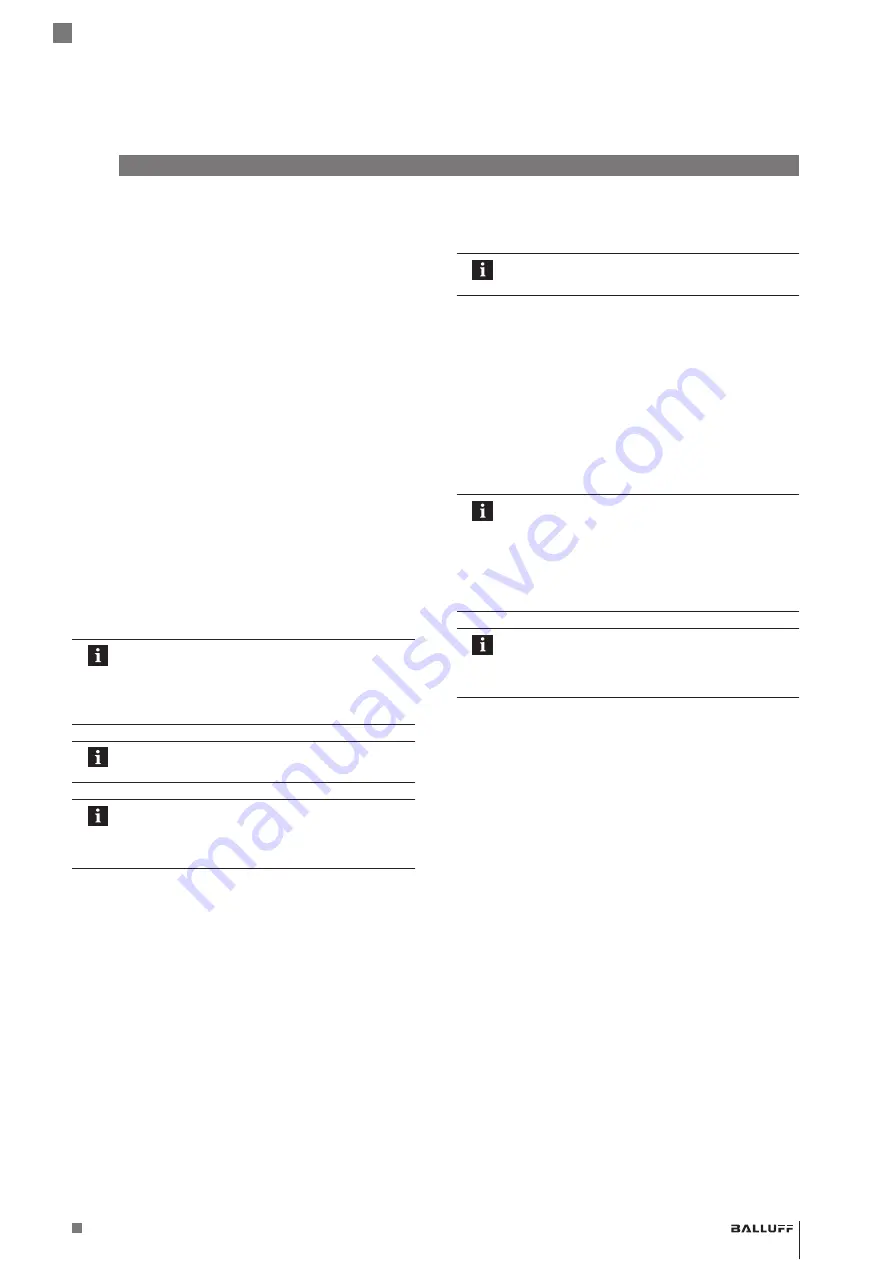
www.balluff.com
11
english
4.3
Configuration of object detection
The BLA can be used for the detection and differentiation
of individual objects as well as for counting the objects in
the light array.
Detecting and counting modes must be set via the "object
output mode" [Digital Value Digital Output Mode] item. The
output takes place in the process data via the object
output value [Digital Value].
4.3.1 Detection Modes
Up to six objects to be detected can be set.
If an object is detected, its number is output via the object
output value in the process data.
The same modes are available for object detection as for
the analog output values (the additional counting modes
are explained in chapter 4.3.2). The characteristic value
[Object Detection List Object 1-6] for an object to be
detected can be set by defining the corresponding para-
meters. For each object an additional tolerance range
[Object Detection Tolerance List Tolerance 1-6] can be
defined. Both values are specified in steps of 0.1 mm.
Object number 7 is always output for unknown objects. If
there is no object in the light array, the object output value
is 0.
If an object located in the light band cannot be
unambigously associated with a taught number
(distance between the values of two or more
stored objects is smaller than the set tolerance),
the smallest applicable object number is output.
To deactivate an object, its value and tolerance
must be set to 0.
The values are retained even after the device
has been switched off or after signal normaliza-
tion. They are only deleted when the BLA is
reset to factory default settings.
4.3.2 Counting objects
As an extension of the object detection, the BLA can also
determine the number of objects simultaneously in the light
array. This function is activated by selecting the option
"Count Objects" or "Count Slits" as parameters for the
digital output.
Up to 16 objects can be counted. Either the number of
objects (defined by their outer diameter) or the number of
slits (defined by their inner diameter/slit width) in the light
array can be determined.
Object diameter or slot width (Size) and the desired tole-
rance can be set as parameters. Both values are given in
steps of 0.1 mm.
Only objects that meet the set size condition are counted.
If all objects should be detected regardless of their size,
both parameters should be set to 0.
4
Parameterization and functions (continued)
As with the detection modes, the output is made via the
object output value.
The values for object detection are ignored in
counting mode.
4.4
Sequential counter
The sequential counter allows the counting of detected
objects which pass the light band one after the other. The
objects defined in object detection as objects no. 1 and
no. 2 are available for this purpose. The counting of object
no. 1 is output in the process data in counter output value
1 [Counter 1], that of no. 2 is output in counter output
value 2 [Counter 2].
If a set object is detected, the counter is increased by one.
In most cases, a meaningful object count can
only be realized if "diameter" is selected. For the
sake of completeness, the other modes are also
available. If "Count objects" and "Count slits" is
selected, the sequential counter is then increa-
sed by one if there is only one object in the light
band.
Objects can only be counted properly if they are
brought individually one after the other into the
light band. In between, the light band must be
free from objects.
The device has two different sequential counter modes
[Switch Counter Settings Mode]: static [static] and auto-
matic [auto] mode.
In static mode, counting will continue even if the adjustable
counting limit parameter [Switch Counter 1-2 Setting Limit]
is reached, whereby the limit for both counters can be set
individually. In this case the item "Counter Flag" is set to
"true" in the process data when the limit is reached.
The counter can be reset to 0 via the [Counter Reset]
function (in Process Data Out).
In the automatic mode, the sequential counter restarts
counting when the limit is reached and "Counter limit
reached" is set to "false" again. Also here the counter can
be reset to 0 at any time.
To deactivate the counter, the sequential counter mode
"Off" [Off] must be selected.
BLA 16C-002-00,25-S75
Balluff Light Array










































