Reviews:
No comments
Related manuals for bba 3

GS100
Brand: Balboa Pages: 2

YUME SWING
Brand: Takara Belmont Pages: 36

CoverMate ECO
Brand: Leisure Concepts Pages: 2

ESTHE PLACE
Brand: Takara Belmont Pages: 24
Masters Icon
Brand: OAKWORKS Spa Pages: 32

SPA MIST II AK-160
Brand: Takara Belmont Pages: 32

Lift ’n Glide
Brand: Backyard Plus Pages: 3

Mach 3 GL Series
Brand: Balboa Instruments Pages: 2
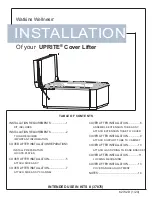
UPRITE
Brand: Watkins Wellness Pages: 16

Covermate Vanish XLR
Brand: Leisure Concepts Pages: 2

Pedispa Compact
Brand: GHARiENi Pages: 22

booster KIT spa-pack
Brand: Jacuzzi Pages: 80

AquaGlo Plus N1581
Brand: Wellness Pages: 27

WF-100 Smartouch Wifi
Brand: ACC Pages: 13

PLUST GUMBALL SUNLOUNGE
Brand: EURO3PLAST SPA Pages: 2

SOLFOG V3
Brand: WDT Pages: 72

ProLift III
Brand: Watkins Wellness Pages: 16

NP5022
Brand: Bluewave Pages: 12

















