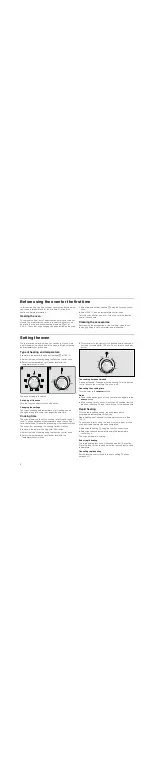6
Before using the oven for the first time
In this section, you can find out what you must do before using
your oven to prepare food for the first time. First read the
section on
Safety information
.
Heating the oven
To remove the "new" smell, heat the oven empty with the door
closed. The most effective option is to heat the oven for one
hour with the top and bottom heating elements
%
set at
240 ºC. Check that no packaging has been left inside the oven.
1.
Select top and bottom heating
%
using the function control
knob.
2.
Select 240 ºC with the temperature control knob.
Turn the oven off after one hour. To do this, turn the function
control knob to zero.
Cleaning the accessories
Before using the accessories for the first time, clean them
thoroughly using a cloth, hot water and a little soap.
Setting the oven
There are various ways in which you can set your oven. Here
we will explain how you can select the desired type of heating
and temperature or grill setting.
Type of heating and temperature
Example in the picture: top and bottom heat
%
at 190 ºC.
1.
Select the type of heating using the function control knob.
2.
Select the temperature or grill power level with the
temperature control knob.
The oven will begin to heat up.
Switching off the oven
Turn the function selector to the off position.
Changing the settings
The type of heating and temperature or grill setting can be
changed at any time using their respective selectors.
Cooking time
The oven allows you to set the cooking time for each type of
food. The oven switches off automatically when the cooking
time has finished. This avoids interrupting other tasks to switch
the oven off or exceeding the cooking time by mistake.
Example in the picture: Cooking time: 45 minutes.
1.
Select the type of heating using the function control knob.
2.
Select the temperature or grill power level with the
temperature control knob.
3.
Turn the timer to the right until the desired time is reached. A
limit stop is located after 120 min. Do not turn the knob any
further.
The cooking time has finished
A beep will sound. The oven will stop heating. Turn the function
control knob to the
Û
setting. The oven is off.
Cancelling the cooking time
Turn the timer to the
Z
setting.
Notes
■
Once the beep has gone off, turn the timer once again to the
Z
setting.
■
If the cooking time to be set is less than 30 minutes, first turn
the knob to setting 30 and then back up to the desired time.
Rapid heating
With the rapid heating setting, the oven reaches the
programmed temperature very quickly.
Rapid heating must be used for temperatures of more than
100 ºC.
To ensure uniform cooking, the food must not be put into the
oven until rapid heating has been completed.
1.
Select rapid heating
J
using the function control knob.
2.
Select the required temperature using the temperature
control knob.
The oven will begin to heat up.
End of rapid heating
The rapid heating function will have ended after 10 minutes.
Place the food in the oven and select the required function and
temperature.
Cancelling rapid heating
Set the function control knob to the zero setting. The oven
switches off.
Summary of Contents for 3H.504 Series
Page 1: ...PDQXDO en Instruction manual Built in oven 3H 504 ...
Page 11: ......