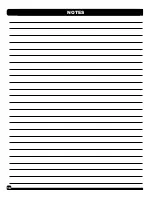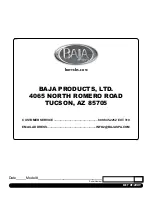eQUipMent FeAtUReS
nOte:BeFORe FiLLinG SpA, pLeASe FAMiLiARiZe yOURSeLF witH
tHe FeAtUReS OF tHe eQUipMent MODULe & cOntROL
SpA cOntROLLeR FUnctiOnS
PUMP KEY: (If the heater setting has been set above the actual water temperature,
the pump will activate on its own as the water is heated on low speed). Press this
key once to activate the low speed of the pump, press the key a second time to
activate high speed and pressing it a third time will turn the pump off. The red
indicator above the PUMP key will illuminate while the pump is on in high speed
and flash in low speed. After 20-minutes, the pump will shut off automatically
unless done so manually. If a filter cycle is active, the “filter cycle” indicator will
be illuminated (the PUMP indicator WILL NOT be on during filtration). NOTE: You
may not be able to turn the pump off if it has started a filtration cycle or if the spa
is calling for additional heating. This is easily identified by observing the status of
the “Heater On Indicator” or the “Filter Cycle Indicator”.
LIGHT/ENTER KEY: Use the spa’s light key to turn NIGHTSCAPE on and off.
The Light Icon will appear while the light is on. Lights are preprogrammed with an
assortment of light shows. When you press the Light key off and then on again
within five seconds, it advances to the next show. When you turn NIGHTSCAPE
off and leave it off for more than five seconds, it “remembers” the last show you
selected. The next time you turn NIGHTSCAPE on, it will display the last show
programmed. (See page 11 for show schedule.) The light will automatically shut
off after 2 hours.
TEMPERATURE SET KEY: Press and hold the Temperature Set key to increase
the temperature. Release, press and hold again to lower the temperature. The
temperature can be adjusted in 1°F increments from 59°F to 104°F (5°C to
40°C). The new setting will remain on the display and the Temperature Program
indicator will illuminate for 5-seconds to confirm the setting.