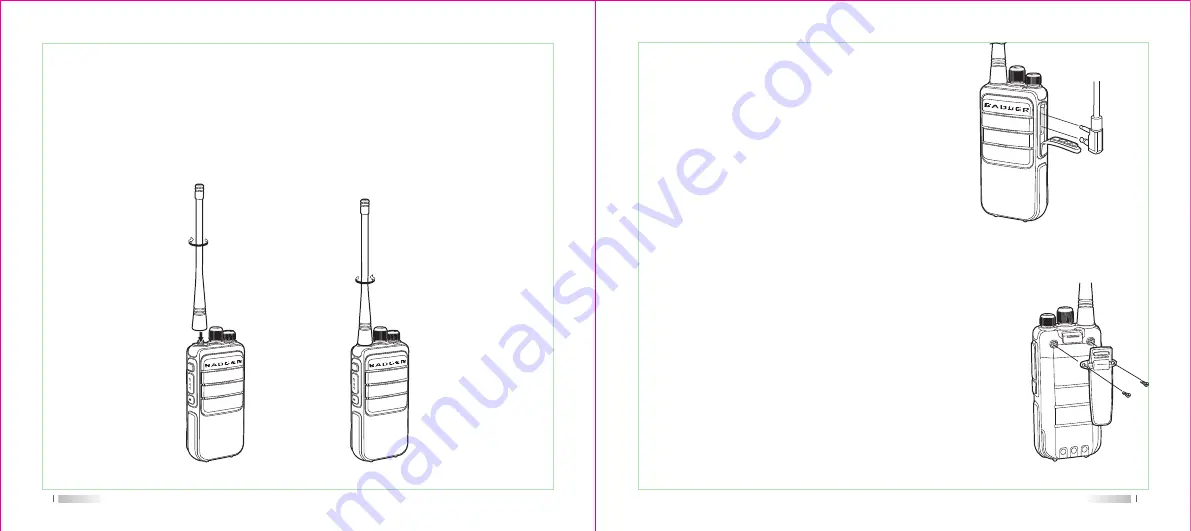
Installation
• Screw the antenna into the connector on the top of the radio by holding the antenna at
its base and turning it clockwise until secure.
Removal
• Hold the antenna at its base and turn it counter-clockwise until removed.
Installing / Removing the Antenna
08
09
Open speaker mic cover, align jacks and insert into
radio (speaker mic sold seperately)
You can use computer programming software to
configure the radio (consult with your dealer for
programming software)
Note: If you enable VOX function, you will need to
power-cycle the radio after programming it to
activate VOX function.
Speaker Mic / Programming Jack
If desired, attach the belt clip to the back of the radio with
the supplied screws.
Installing the belt clip




















