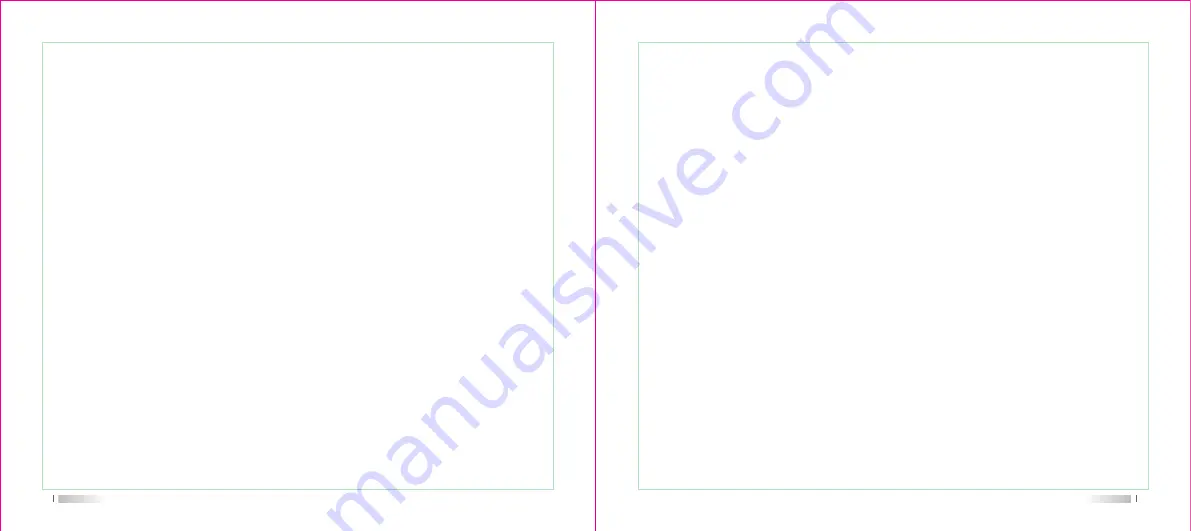
Start And Stop Scan
1 ) Choose automatic scanning channel by pressing the programmed key or by rotating
the Channel Selector Knob.
2 ) When scanning begins, the red LED illuminates and a high tone sounds.
When scanning stops, the LED goes off and a low tone sounds.
Lone Work
When programmed, this function protects radio users working alone. When enabled the
radio will alert the user at a specified interval. The user keys up to signal they are safe. If
the user does not key up within the specified interval, the radio will transmit an emergency
alarm.
Scan
Scan List
Create the scan list and allocate it to a channel. Scanning will search for any
communications on the channels listed. It supports up to 250 lists with 16 members for
each list.
Scan
The red LED illuminates when scanning.
There are two methods of scanning:
1) Main Channels (manual scanning):
Scans all channels/contact groups in all scanning lists.
When scanning, your radio starts from the last scanned channel/contact list or first
scanning channel.
2) Automatically:
Scanning starts from the last active channel.
21
Message
Send Preset Messages
You can preset up to 50 character messages.
1. Choose the desired contact to send a preset message.
2. The red LED will illuminate.
3. A double tone will sound if the message was succesfully sent. A single tone indicates the
message was not succesfully sent.
Encryption
This function is only available for digital channels.
You can preset up to 16 4byte encrypted lines with the programming software.
Emergency Alarm
If programmed, use this key to send an emergency alarm.
20




















