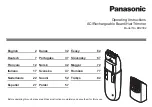9.6
ADJUST THE LENGTH OF THE
CUTTING LINE
While you operate the machine, the cutting line gets
worn and shorter. You can adjust the length of the
cutting line.
1. Hit the trimmer head against the ground while you
operate the machine.
2. Line is automatically released and the cut-off blade
cuts the excess length.
9.7
CUTTING TIPS
•
Tilt the machine toward the area to be cut. Use the
tip of the cutting line to cut grass.
•
Move the machine from right to left to prevent
thrown debris toward the operator.
•
Do not cut in the dangerous area.
•
Do not force the trimmer head into uncut grass.
•
Wire and picket fences cause cutting line wear and
breakage. Stone and brick walls, curbs, and wood
can wear the cutting line quickly.
Direction
of rotation
Best cutting area
Dangerous
cutting area
9.8
LINE CUT-OFF BLADE
This trimmer is equipped with a line cut-off blade
on the guard. The line cut off blade continuously
trims the line to ensure a consistent and efficient cut
diameter. Advance line whenever you hear the engine
running faster than normal, or when trimming efficiency
diminishes. This will maintain best performance and
keep line long enough to advance properly.
9.9
ADJUST THE CUTTING DIAMETER
NOTE
The machine is set at a 16" (406 mm) cutting
diameter. You can adjust to a 14" (356mm) cutting
diameter.
Set the cutting diameter to for greater runtime and for
a larger cutting area.
1. Remove the battery pack.
2. Remove the blade screws from the cut-off blade.
3. Turn the cut-off blade 180°.
4. Tighten the blade screws.
10
English
EN