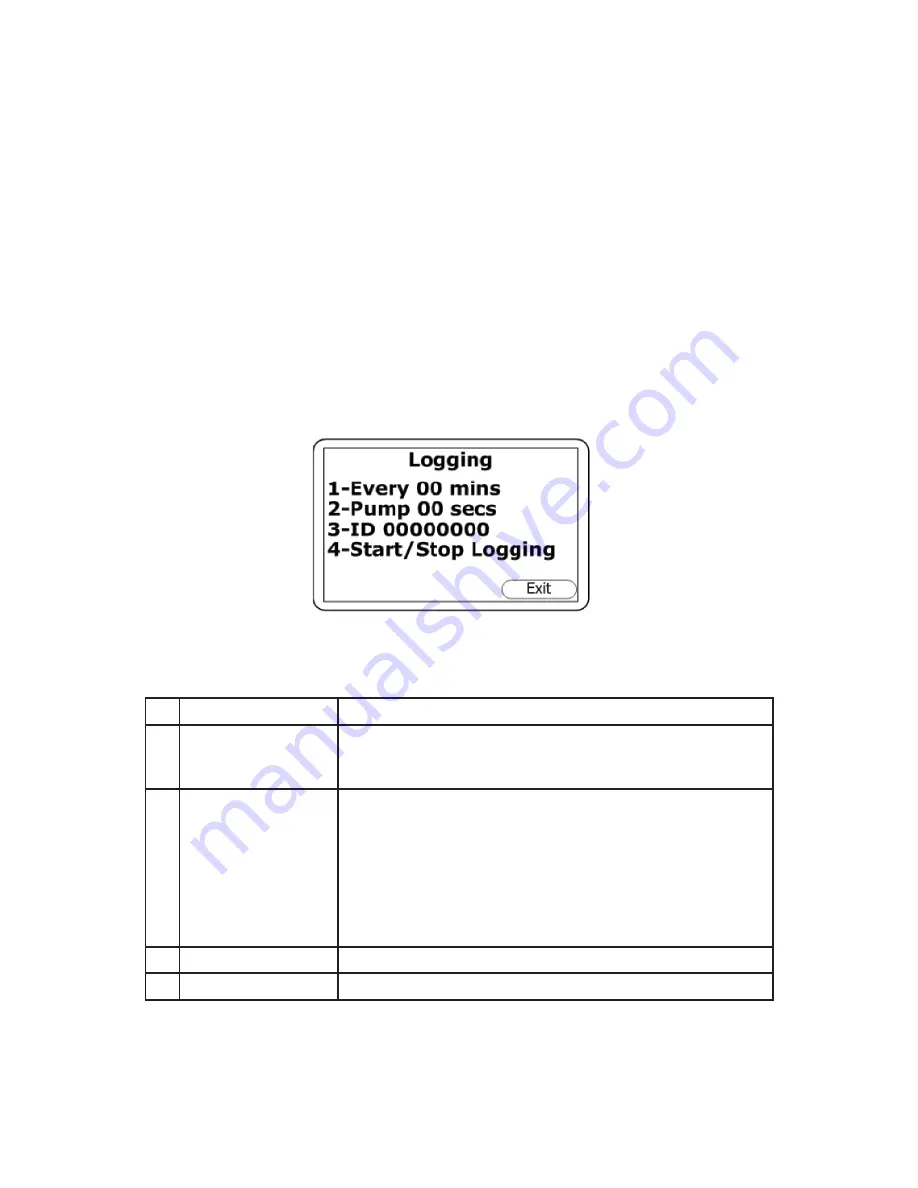
CO2 Analyzers 3100 & 3150
Instruction 19-9339
25
5.9.2.6 Logging
Data logging mode can be started or stopped via “KEY 6 - LOGGING”
which is accessed from the “UTILITIES” menu. Press “KEY 4 -
START/STOP LOGGING” to start and stop data logging.
While in data logging mode, the instrument will automatically record
data at the pre-set intervals including running the pump for a preset
time period. Active logging mode is indicated on the “MAIN READ
SCREEN” by its icon. The operator is able to edit the default ID,
pump run-time, interval, and start/stop logging.
1) From the “MAIN READ SCREEN” press the “MENU” key on the
instrument panel.
2) Press “KEY 6” to display the “LOGGING” menu and the following
screen will be displayed:
3) Select the desired option by pressing keys “1” through “4”. Then
enter the appropriate setting using the keypad followed by the
“ENTER” key.
Setting
Use
1
Every 00 mins.
Press “KEY 1” to enter the time in minutes for the timeframe
between sample readings. The interval controls the reading
frequency in minutes, i.e. every 10 minutes.
2
Pump 00 secs.
Press “KEY 2” to enter the time in seconds for the length of
time you wish the pump to run when taking a sample read-
ing. The pump run-time is the time in seconds for which the
pump runs prior to the reading being stored. This
fi
gure will
also need to take into account the length of sample tube and
the volume of the sample gas. For example, there is little
point setting a pump run-time of 10 seconds if it takes 30
seconds to draw in a new sample.
3
ID 00000000
Press “KEY 3” to create an 8-digit numeric ID code.
4
Start/Stop Logging
Press “KEY 4” to start and stop data logging.
NOTE:
Data logging mode is automatically stopped when the
instrument is switched off or the logging parameters are
edited.






























