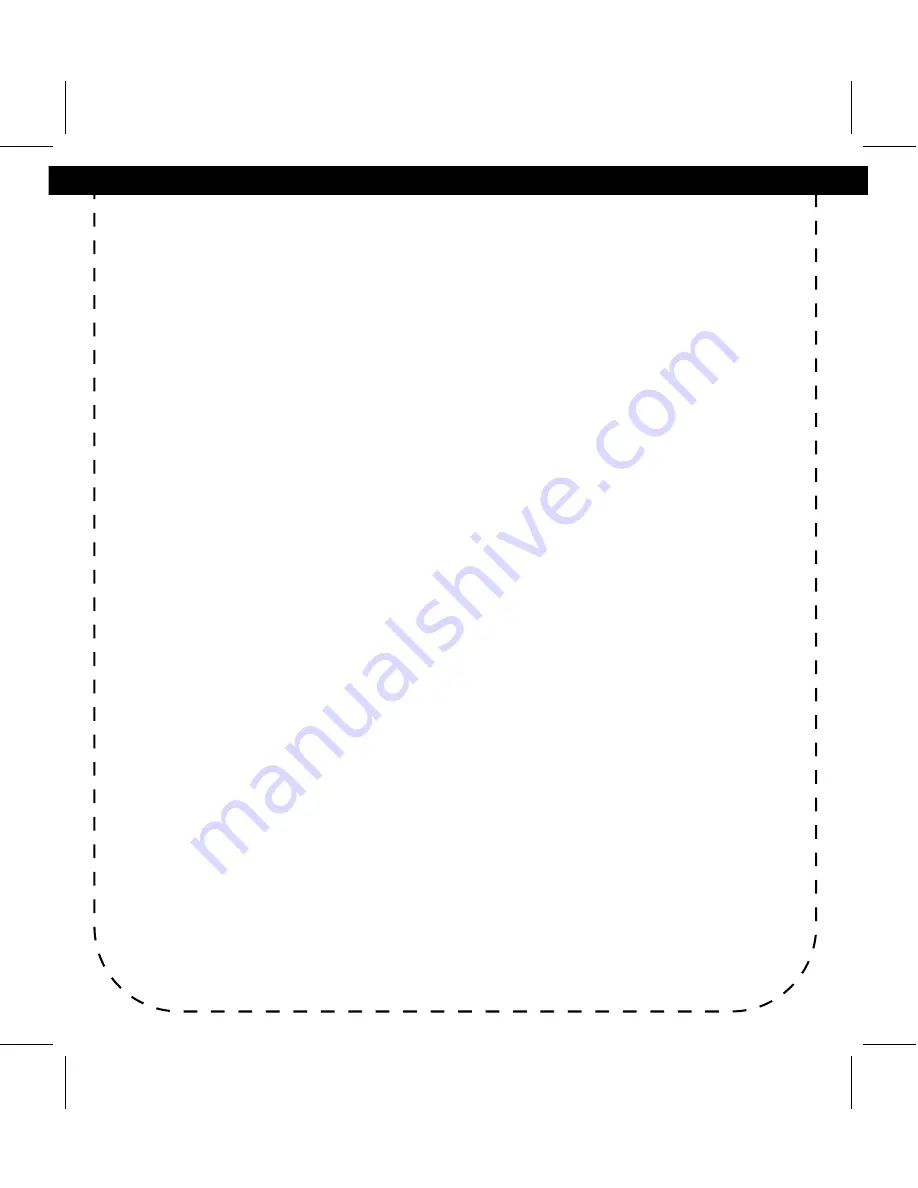
3 Ge�ng Started
3.1 Powering The Baby Unit (Camera)
• Connect the Camera Power Adapter to the DC-Jack
(24)
on the back of the Baby Unit.
• Plug the AC power adapter into the wall outlet.
• The unit will power on automa�cally and the green power LED
(19)
will light up.
• Unplug the Baby Unit to turn it off.
NOTE:
Only use the AC power adapter included in this package.
3.2 Powering The Parent Unit
C
onnect the Parent Unit Power Adapter to the DC-jack
(13)
on the right side of the Parent Unit.
• Plug the AC power adapter into the wall outlet.
• Press and hold the Power bu�on
(1)
on the top le� side of the Parent Unit for 2 seconds to turn the unit on.
• Once the Parent Unit is turned on, the green power LED
(3)
will light up and “Babysense Video”
logo will display on the LCD.
• Press and hold the power key
(1)
on the top le� side of the Parent Unit for 5 seconds to turn the unit off.
NOTE:
Only use the AC power adapter included in this package.
NOTE:
The parent unit is supplied with a built-in rechargeable Li-ion ba�ery (3.7V 1200mAh).
Whenever possible, keep the Parent Unit plugged in to keep the ba�ery charged.
3.3 Charging The Parent Unit
• Connect the power adapter to the DC-jack
(13)
on the right side of the Parent Unit;
• Plug the AC power adapter into the wall outlet.
• Charging LED
(2)
on the Parent Unit will light up in RED to indicate charging.
• When the unit is turned on, the ba�ery charging icon (changing bars) will appear at the top right corner
of the LCD screen.
• Full ba�ery indicator (4 fixed bars) will appear at the top right corner of the LCD screen, indica�ng the
ba�ery is fully charged. The charging LED
(2)
will turn green once the ba�ery is fully charged.
NOTE:
Before the first use or a�er a long product storage, it is recommended to fully charge the Parent
Unit ba�ery prior to opera�ng the monitor.
It takes approximately 8 hours to fully charge the ba�ery.
NOTE:
The monitor can be operated normally during the charging process.
NOTE:
Low Ba�ery Warning - The ba�ery icon turns red on the LCD screen to indicate that the ba�ery is
low. The warning is accompanied with an acous�c beep sound, indica�ng that the ba�ery needs to be
recharged.
3.4 Set Up
• Once both the Baby and Parent Units are switched on, the display on the Parent Unit will show the video
captured by the Baby Unit.
• The Baby Unit is paired to the Parent Unit when supplied. There is no need to pair the units again unless
the Baby Unit loses its link with the Parent Unit. To renew the pairing of your units or pair a new/
addi�onal Baby Unit, follow the procedure described in Sec�on 4.1 on page 9.
• The Baby Unit should be placed at least 6 feet away from the baby's crib on a flat surface. Alterna�vely,
it can be wall-mounted.
8
Summary of Contents for V35TX
Page 18: ...Video Baby Monitor By...


















