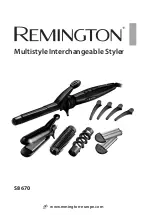TEMPERATURE MEMORY fUNCTION
The memory feature allows you to select your preferred temperature setting and store it
for consistent results during each use.
•
To programme your preferred temperature, ensure the styler is switched on. Select the
temperature you require by using the temperature buttons (+/-) and by viewing the
digital display.
•
Hold down the memory button (M) for 3 seconds. The temperature on the digital display
will flash 3 times to confirm the temperature has been stored.
•
The memory function will store the selected temperature setting for all uses.
•
When switching the styler back on for the next use, simply press the memory button
(M) and your stored temperature will be automatically selected.
NOTE:
To reset the stored temperature at any time, simply select a different
temperature and hold down the memory button for 3 seconds, wait for it to flash 3
times and the new temperature will be stored.
Summary of Contents for TITANIUM EXPRESSION ULTIMATE STYLER BAB2199U
Page 1: ...U LT I M AT E S T Y L E R T I T A N I U M E X P R E S S I O N ...
Page 2: ...BAB2199U ...
Page 20: ......