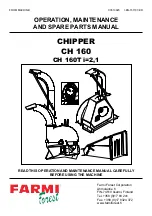Taper Control
The taper control lever enables fine cut adjustment for precision clipping.
• To increase the cutting length, push the lever down.
• To reduce the cutting length, push the lever up.
INSTRUCTIONS FOR USE
Clipping
For an all over even cut:
• Attach a comb guide as required – your clipper is supplied with 6
comb guides (grades 1-6). Each comb guide is labelled.
• Switch the clipper to the ‘I-ON’ position and the blades will start to
move.
• Starting at the nape of the neck, hold the clipper with the teeth of the
clipper pointing upwards, ensuring that the comb guide is resting flat
against the head.
• Slowly move the clipper upwards and outwards through the hair
towards your crown, against the direction of the hair growth. The
comb guide will help to lift the hair and the blades will cut the hair at
the desired length.
• Once the desired length is achieved at the back of the hair, start
clipping the top and sides.
• Hold the clipper to the front of your hair with the teeth pointing
towards the back of your head, and move the clipper towards your
crown. Repeat as necessary, moving in rows from the front and the
sides of your head to the back.
• You should achieve an even length cut all over your head.
For a shorter back and sides, with length on the top:
• Attach the longer comb guide as required for the top of your hair – your
clipper is supplied with 6 comb guides (grades 1-6). Each comb guide
is labelled.
• Switch the clipper to the ‘I-ON’ position and the blades will start to
move.
• Hold the clipper to the front of your hair with the teeth pointing
towards the back of your head and move the clipper towards your
crown. Repeat as necessary, moving in rows from the front and the
sides of your head to the back.
• If you then wish to take the back and sides of your hair to a shorter