Reviews:
No comments
Related manuals for ITA COMPACT series

FOIL single optic
Brand: WHITECROFT LIGHTING Pages: 2

AWG-HD
Brand: Tektronix Pages: 83

Theta 3 Light LED
Brand: Vaxcel Pages: 5

FLAT PAR QA12
Brand: American DJ Pages: 14

IntiScan300
Brand: Beamz Pages: 24

JEFWLT20WTEL-230
Brand: Jefferson Professional Tools & Equipment Pages: 8
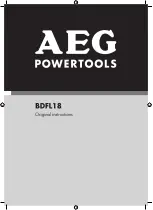
BDFL18
Brand: AEG Pages: 8

FS01
Brand: Philips Pages: 2

GreenSpace Accent Elbow
Brand: Philips Pages: 3

EL2 Series
Brand: Philips Pages: 2

FBP90
Brand: Philips Pages: 2

CWBU
Brand: Philips Pages: 2

EvoKit 2x4 P 36L 36W 835 2 0-10 7 G2
Brand: Philips Pages: 6

GreenSpace Accent Elbow RS342B
Brand: Philips Pages: 8

GreenSpace Accent Cardanic RS343B
Brand: Philips Pages: 8

Calculite 8044
Brand: Philips Pages: 2

Calculite IS-PA
Brand: Philips Pages: 8

ColorBlast 12
Brand: Philips Pages: 12











