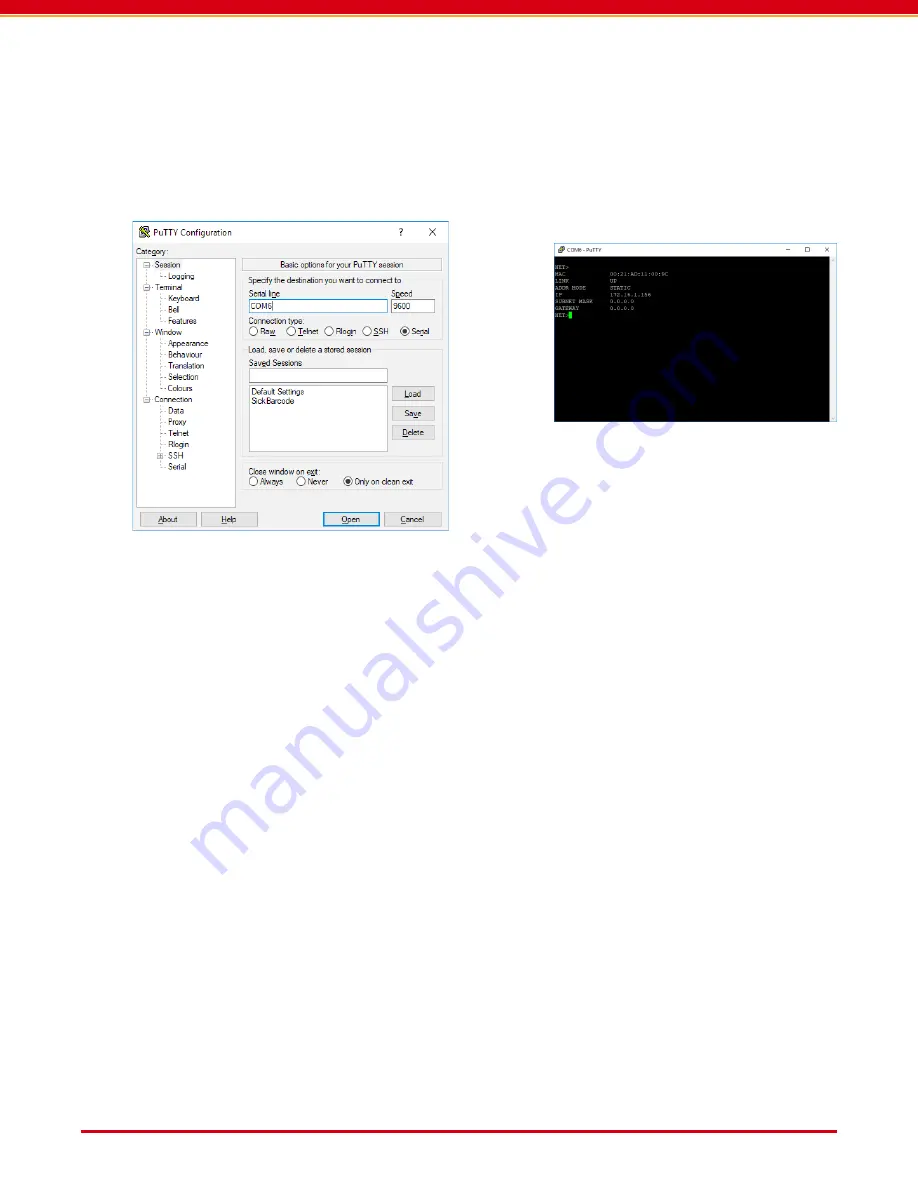
Page 8
User Guide: RFM5109-B Fixed RAIN/UHF Smart Reader with ReaderService
IN026F12 www.Axzon.com
5. Open PuTTY, and select the radio button
for “serial” in the “Connection type”
section. Then enter the COM port under
“Serial line”, and set the “Speed” box to
9600.
6. In the PuTTY terminal window type “net”
and press enter (note: you will not see
any characters on the display). Now the
prompt changes to NET >.
7. Please type letter “s” at the command
prompt, and press Enter. This will display
the IP address and other details of the RF
reader. Note the RF reader’s IP address.


















