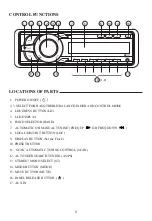OPERATING INSTRUCTIONS
1. POWER ON/OFF
(
)
Press any key to power up the unit.
Press this key for more than one second to turn off.
2,3 “SEL” (control mode select) / AUDIO DSP FUNCTION
Press to select the desired mode, VOL (volume), BAS (bass), TRE (treble), BAL (balance), or
FAD .
This button normally functions as the volume control. Adjust the level
AUDIO
CONTROL
AUDIO
CONTROL
or
AUDIO
CONTROL
AUDIO
CONTROL
(3) after selecting the desired mode. The unit will return to the volume mode after a few seconds.
AUDIO DSP FUNCTION
Press ‘SEL’ for more than one second. Rotate
AUDIO
CONTROL
AUDIO
CONTROL
or
AUDIO
CONTROL
AUDIO
CONTROL
(3) to select DSP mode sound
effect as shown in sequence below. User settings of bass/treble in normal mode are memorized.
In rock/classic/pops mode, bass and treble mode is skipped with level not being changeable.
POP M----ROCK M----CLASSICS M----FLAT M----DSP OFF
Bass and Treble gain of each mode is as shown in below.
(Initial value of bass/treble in NORMAL mode is 0 dB.)
SUBWOOFER CONTROL
With SEL in DSP mode, press “SEL” until WOOFER is shown, Then rotate
AUDIO
CONTROL
AUDIO
CONTROL
or
AUDIO
CONTROL
AUDIO
CONTROL
to select ON or OFF.
AUDIBLE BEEP FUNCTION
With SEL in DSP mode, press “SEL” to control the audible beep function. Rotate
AUDIO
CONTROL
AUDIO
CONTROL
or
AUDIO
CONTROL
AUDIO
CONTROL
to select ON or OFF.
RADIO SEEK FUNCTION
With SEL in DSP mode, press “SEL” until SEEK is shown. Then rotate
AUDIO
CONTROL
AUDIO
CONTROL
or
AUDIO
CONTROL
AUDIO
CONTROL
to select either SEEK 1 or SEEK 2.
SEEK 1 Normal seek mode for the next radio station.
SEEK 2 User can bypass frequencies by holding down the “
or
” button.
Seek will only begin when this button is released.
AUDIO
CONTROL
AUDIO
CONTROL
AUDIO
CONTROL
AUDIO
CONTROL
Control Mode
Volume Control
Bass Control
Treble Control
Balance Control
Fader Control
For less volume
For less bass
For less treble
To decrease the right speaker volume
To decrease the front speaker volume
For more volume
For more bass
For more treble
To decrease the left speaker volume
To decrease the rear speaker volume
LCD display
BASS (F=100Hz)
MID (F=1 KHz) TREBLE (F=10KHz)
off (Initl)
‘ROCK’
‘CLAS’
‘POP’
NORMAL
ROCK
CLASSIC
POPS
x dB
2
-4
0 dB
0
0
0
x dB
2
2
-2