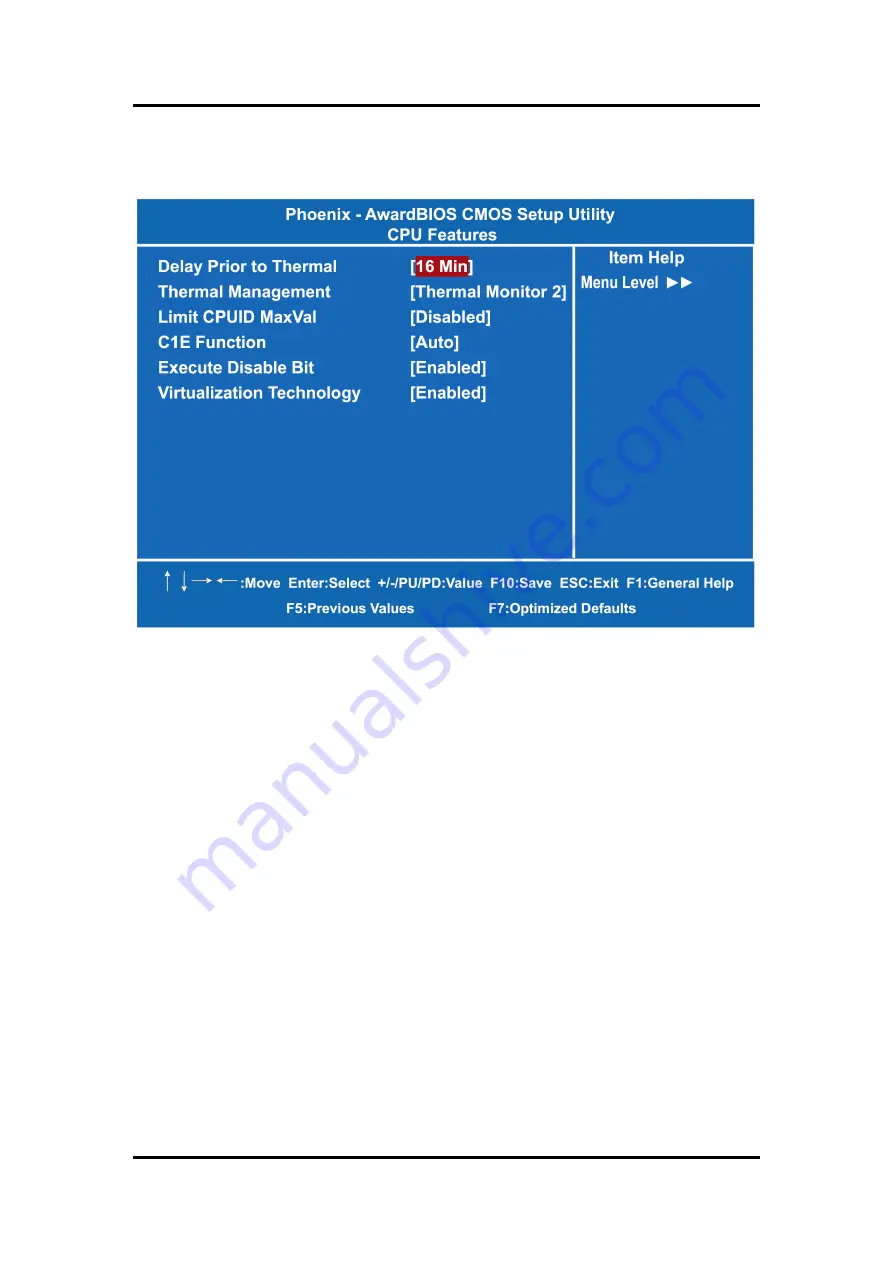
SBC81206 PICMG1.0
SBC User’s Manual
PHOENIX-AWARD BIOS Utility
35
CPU Feature
Scroll to this item and press <Enter> to view the CPU Feature sub menu.
Delay prior to Thermal
This filed is used to select the time that would force the CPU to a 50% duty cycle when it
exceeds its maximum operating temperature therefore protecting the CPU and the system
board from overheating to ensure a safe computing environment.
Thermal Management
Thermal Monitor 1 On-die throttling
Thermal Monitor 2 Ratio and VID transition
Limit CPUID MaxVal
The CPUID instruction if some newer CPUs will return a value greater than 3. The default is
“
Disabled
“, because this problem does not exist in the Windows series operating systems. If
you are using an operating system other than Windows, this problem may occur. To avoid this
problem, you can enable this field to limit the return value to 3 or lesser than 3.
C1E Function
The Intel
®
CPU Enhanced Halt (C1E) function is a CPU power-saving function in system halt
state. When enabled, the CPU core frequency and voltage will be reduced during system halt
state to decrease power consumption.
Execute Disable Bit
Use this item to enable the hardware-based security feature that reduces exposure to viruses
and malicious-code attacks.
Virtualization Technology
Wnen this feature is enabled, the computer system can operate as multiple "virtual" systems.
Press <Esc> to return to the Advanced BIOS Features page.






























