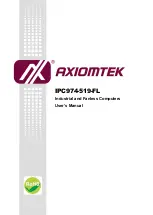v
Cleaning Tools:
Although many companies have created products to help improve the process of
cleaning computers and peripherals, users can also use household items to clean
their computers and peripherals. Below is a listing of items available for cleaning
computers or computer peripherals.
Keep in mind that some components in your computer may only be cleaned using a
product designed for cleaning components of the same types. Please read the
instructions that come with a cleaning product to avoid misuse .
Cloth: A piece of cloth is the best tool to use when rubbing up a component.
Although paper towels or tissues can be used on most hardware as well, it is
recommended to use a piece of cloth.
W ater or rubbing alcohol: You may moisten a piece of cloth a bit with some
water or rubbing alcohol and rub it on the computer. Unknown solvents may
be harmful to the plastics parts.
Vacuum cleaner: Vacuuming dust, dirt, hair, cigarette particles, and other
particles out of a computer can be one of the best methods of cleaning a
computer. Over time these items can restrict the airflow in a computer and
cause circuitry to corrode.
Cotton swabs: Cotton swabs moistened with rubbing alcohol or water are
excellent tools for wiping hard to reach areas in your keyboard, mouse, and
other locations.
Foam swabs: If possible, use lint free swabs such as foam swabs.
Note: It is strongly recommended that you should shut down the system before you
start to clean any single components.
Please follow the steps below:
1.
Close all application programs;
2.
Close operating software;
3.
Turn off power switch;
4.
Remove all device;
5. Pull out power cable.
Summary of Contents for IPC974-519-FL
Page 1: ...IPC974 519 FL Industrial and Fanless Computers User s Manual...
Page 16: ...IPC974 Series User s Manual 8...
Page 40: ...IPC974 Series User s Manual 32 This page is intentionally left blank...
Page 50: ...IPC974 Series User s Manual Hardware Installation 42...
Page 60: ...IPC974 Series User s Manual Hardware Installation 52 This page is intentionally left blank...
Page 65: ...IPC974 Series User s Manual AMI BIOS Utility 57...
Page 75: ...IPC974 Series User s Manual AMI BIOS Utility 67 CSM Configuration...
Page 76: ...IPC974 Series User s Manual AMI BIOS Utility 68 AMT Configuration...
Page 77: ...IPC974 Series User s Manual AMI BIOS Utility 69 Platform Misc Configuration...
Page 78: ...IPC974 Series User s Manual AMI BIOS Utility 70 Utility Configuration...
Page 81: ...IPC974 Series User s Manual AMI BIOS Utility 73 Memory Configuration...
Page 84: ...IPC974 Series User s Manual AMI BIOS Utility 76 PCI Express Configuration...
Page 85: ...IPC974 Series User s Manual AMI BIOS Utility 77 USB Configuration...
Page 90: ...IPC974 Series User s Manual AMI BIOS Utility 82 This page is intentionally left blank...
Page 96: ...IPC974 Series User s Manual Watchdog Timer 88 This page is intentionally left blank...
Page 100: ...IPC974 Series User s Manual HDD HOT Swappable 92...