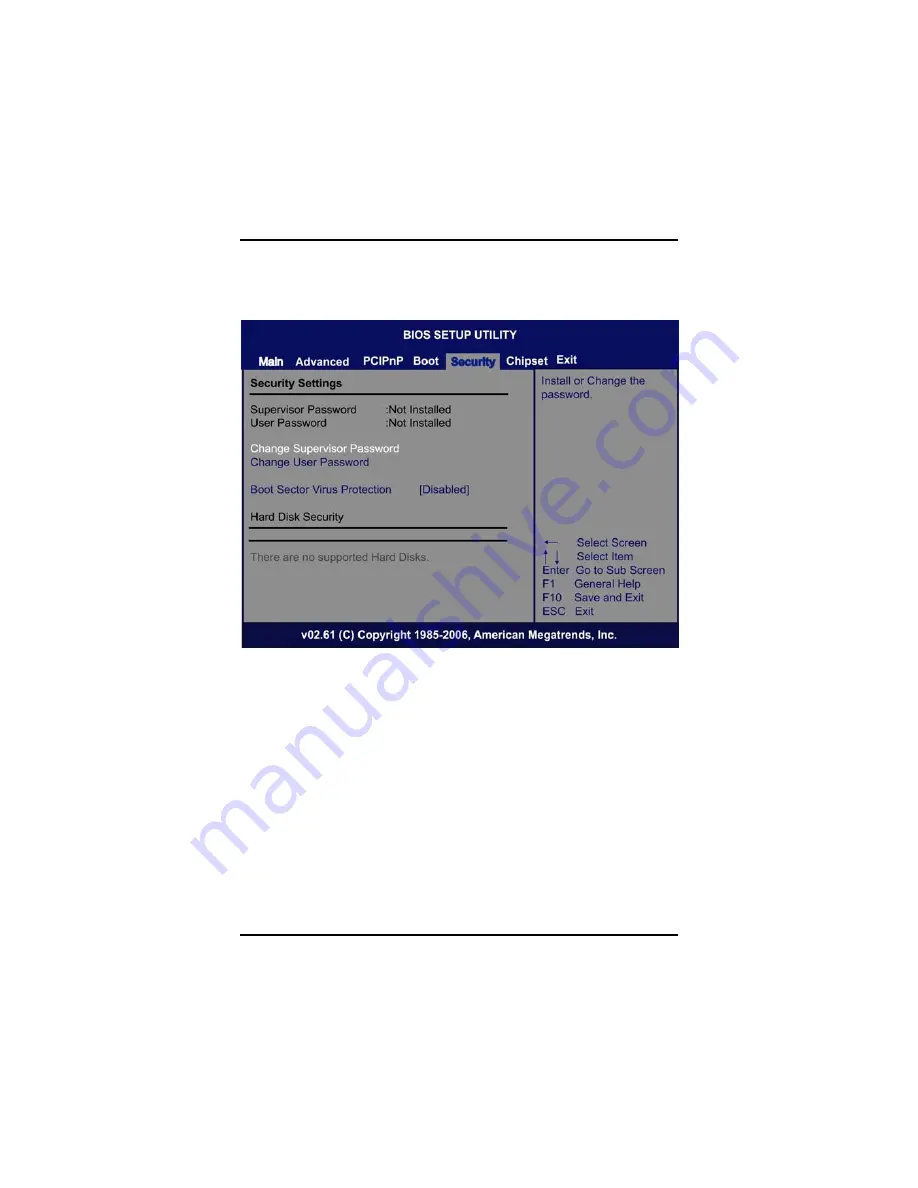
IPC912 Series User’s Manual
AMI BIOS
Utility
48
3.7 Security Menu
The Security menu allows users to change the security settings for the
system.
¾
Supervisor Password
This item indicates whether a supervisor password has
been set. If the password has been installed, Installed
displays. If not, Not Installed displays.
¾
User Password
This item indicates whether a user password has been set.
If the password has been installed, Installed displays. If not,
Not Installed displays.
¾
Change Supervisor Password
Select this option and press <Enter> to access the sub
menu. You can use the sub menu to change the supervisor
password.
Summary of Contents for IPC912 Series
Page 1: ...IPC912 Series Industrial Fanless Computers User s Manual...
Page 9: ...IPC912 Series User s Manual ix MEMO...
Page 10: ......
Page 45: ...IPC912 Series User s Manual AMI BIOS Utility 35 Interface options for your configuration...
Page 63: ...IPC912 Series User s Manual AMI BIOS Utility 53 outage or other unexpected shutdown...
Page 67: ...IPC912 Series User s Manual Can Bus Module Introduce 57 A 2 Block Diagram...












































