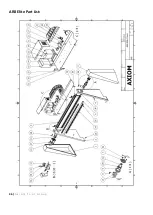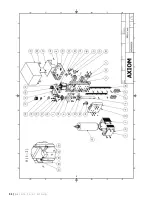37 |
A x i o m T o o l G r o u p
Voltage Setup:
Sets input and output terminal status.
C.A.D. Thickness
: Thickness of tool touch-off puck. Z-axis movement is established by the software file but can be
changed here manually; Default is 25.000mm.
Max Speed Limit
: Sets maximum speed of head movement; defaults are X+/- & Y+/-: 4000; Z+/- & C+/-: 2000.
Distance Time Limit
: Sets period in which machine can sit idle before reverting to continuous mode; default is 5
seconds.
Input Configuration
: Used to configure the pins used by the handheld controller driver board (DSP) for inputs and
outputs.
C.A.D. Position
:
Sets the option for placement of the Z-axis device, for use in setting the Z-0 point. Default (In PLC) in
place, referring to the current placement of the bit when the toolset command is triggered.
Auto Pro Setup
Work Speed
: Sets work speed (default 6000 mm/min.) and fast speed (default 3000 mm/min.).
Safe Height
: How high the file can process (mm); Default set to 40.000mm
Auto Scale:
Used to set Speed scale, referring to the allowed percentage of tool-path movement speed. Will always
be set between 0.1 (10%) to 1.0 (100%) of max feed-rate which is set in the g-code. Always set in 0.1 (10%
increments. Cannot exceed max 1.0 (100%)
(See Speed Scale Adjustment)
Fall Scale
: Sets fall scale (default 0.200mm) and fall height (default 5.000mm). Fall down scale takes effect when
spindle descends to fall height.
Stop State
: Establishes router head stop position after machine is done: Default FinAct (Finish Action) is set for the
Pickup option. This will pick up the Z-axis to the safe height parameter when the file is completed.
G Code Setup
: Sets special code read configuration in G code (e.g. M,T,F,I,J,K).
Pro Attribute
: Allows for a number of controller parameters to be set for specific applications.
Circle Limit
: Default is 1000.00.
Work Array
: Sets up array parameter, including column count, row count, column space, row space, and interval
(microseconds).
Toolset Fall
: Controls the distance that the Z-Axis will travel, before the controller will begin to search for the toolset
signal; Default (0.00)
Setting this too high may result in damaged bits when working with thick materials.
Toolset Speed
: Speed of Z-Axis travel during the toolset operation.
System Setup
Languages
: Default English
Data Initial
: Restores factory system parameters.
Inner Format
: Permanently deletes all files found on internal memory
Wipe Cache
: Cleans up file fragmentation and system errors.
Function Configuration
: Sets the operation parameters for a number of controller functions.
Probation Password
: 20-digit password available from controller manufacturer.
Backup Password
: Prevents customer parameters from overwriting original parameters. To cancel backup
password, when display shows “Input New Password”, do not enter a password, and press
OK
.
Input Port
: Lists input pin/ports in use.
Output Port
: Lists output pin/ports in use.
Buttons Check
: Test function of keypad buttons. Screen display when each button is pressed; no display if button is
not functioning. Press
OK
to quit.
Backup Data
: Backs up menu parameters to either internal memory or flash disk, is not affected by system
reformat.
Summary of Contents for AR16 ELITE
Page 1: ...AR8 16 ELITE MANUAL Axiom Tool Group Inc All rights reserved Rev 1 2 2020 ...
Page 46: ...46 A x i o m T o o l G r o u p AR8 Elite Part List ...
Page 47: ...47 A x i o m T o o l G r o u p ...
Page 48: ...48 A x i o m T o o l G r o u p ...
Page 49: ...49 A x i o m T o o l G r o u p ...
Page 50: ...50 A x i o m T o o l G r o u p ...
Page 51: ...51 A x i o m T o o l G r o u p ...
Page 52: ...52 A x i o m T o o l G r o u p ...
Page 53: ...53 A x i o m T o o l G r o u p ...
Page 54: ...54 A x i o m T o o l G r o u p ...
Page 55: ...55 A x i o m T o o l G r o u p AR16 Elite Part List ...
Page 56: ...56 A x i o m T o o l G r o u p ...
Page 57: ...57 A x i o m T o o l G r o u p ...
Page 58: ...58 A x i o m T o o l G r o u p ...
Page 59: ...59 A x i o m T o o l G r o u p ...
Page 60: ...60 A x i o m T o o l G r o u p ...
Page 61: ...61 A x i o m T o o l G r o u p ...
Page 62: ...62 A x i o m T o o l G r o u p ...
Page 63: ...63 A x i o m T o o l G r o u p ...
Page 64: ...64 A x i o m T o o l G r o u p ...