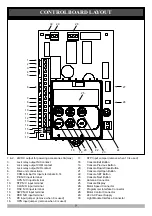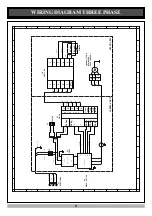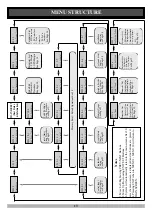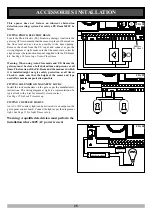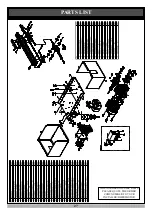18
CODING TRANSMITTER
MENU
1
Code
Transmitter
PRESS
Press
Tx’er
Button!
LIST>
Up to 511 transmitters can be stored within the openers memory.
Each transmitter can be allocated an alpha-numeric ID label up to
eleven (11) characters in length and each button can be assigned to
one of several control functions. The settings for a transmitter are
represented in (
Fig. 22
). It shows the transmitter’s store number, ID
label or Serial number and the functions assigned to each of its four
buttons. To toggle between ID/SN display, press UP/DOWN with
the cursor on the ID/SN indicator. The procedures below code,
delete, replace, edit and copy transmitter records.
CODING TRANSMITTER BUTTON
STEP1. NAVIGATING TO “Code Transmitter” MENU
1.
Press NEXT to navigate to the Menu 1 (
Fig. 23
).
2.
Press SET to enter code set procedure.
STEP 2. STORING TRANSMITTER CODE
1.
Controller will prompt to press one of the transmitter’s buttons.
2.
Press the transmitter button you wish to use to operate the door
Opener (e.g. button 1) (
Fig. 24
).
3.
Press same transmitter button again as prompted by display.
(
Fig. 25
).
STEP 3. SELECTING FUNCTION OF THE BUTTON
The controller will now show the transmitter’s record, with a
cursor on the field for the button being coded (
Fig. 26
). Use
UP/DOWN to select the function for the button.
AVAILABLE FUNCTIONS
VAC
(Vacation Mode)
LGT
(Courtesy Light)
STP
(Stop)
OPN
(Open)
CLS
(Close)
SWP
(Swipe)
PED
(Pedestrian access)
OSC
(Open/Stop/Close)
OFF
(No action)
Press SET to save the settings or EXIT to abort without saving
(
Fig. 27
).
RETURNING TO MAIN SCREEN
The “Code Transmitter” menu will now be shown. Press EXIT to
return to the MAIN SCREEN and test the transmitter.
Note:
To edit the other settings, refer to
TRANSMITTER EDIT
PROCEDURE.
#
1
[
No
Name
]
OSC
OFF
OFF
OFF
PRESS
C
PRESS
PRESS
#
1
[
No
Name
]
OSC
OFF
OFF
OFF
PRESS
C
123
ID
Name/SN
OSC PED LGT VAC
Button 1 Function
Button 3 Function
Store Number
I.D Label / Serial Number
Button 4 Function
ID / SN display indicator
Button 2 Function
FIG. 22
FIG. 23
FIG. 24
Press
Tx’er
Again!
VIEW>
PRESS
FIG. 25
FIG. 26
FIG. 27