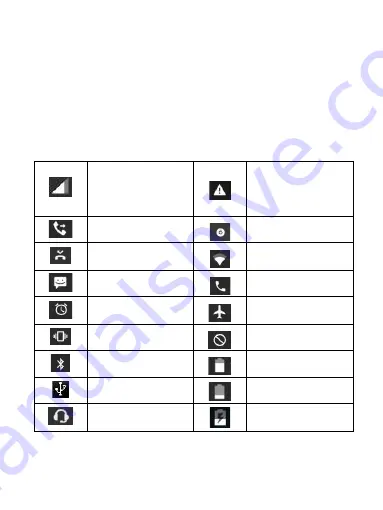
9
object to the new position. To move an item to a section of the Home screen not
in view, move it to the edge of the screen and hold it there for a moment. The
screen view will shift; position the object and release.
1.5 Status Icons
Connection status icons
Along the top of your phone screen is the status bar. On the left side, icons will
appear, notifying you of a new message, upcoming calendar event, or something
else you should notice. On the right side of the status bar, you’ll see connection
status icons.
Network signal
E
:
EDGE
3G
:
WCDMA
4G
:
FDD-LTE
Sign-in/sync error
Call forward
Song is playing
Missed call
WLAN
service
connected
SMS/MMS
Call in progress
Alarm is set
Wireless services are
off (Airplane mode)
Ringer is off
Phone on mute
Bluetooth is on
Battery is low
Connected the PC
Battery is very low!
Connected
the
earphone
Battery is charging
Read your notifications
When you see a notification in the status bar, touch the bar and slide your finger
down the screen to open the list of notifications displayed in the sliding window.
























