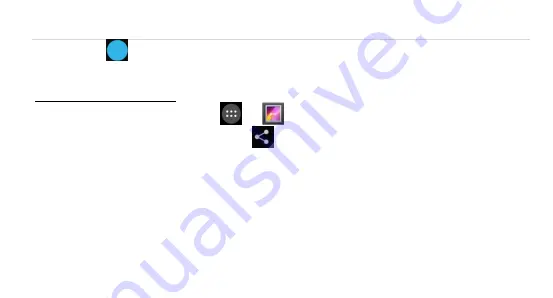
Avvio 780
Page | 41
41
4. Tap
to take a picture.
Sharing a video or photo
1. On the Home screen, tap
>
to enter Gallery screen.
2. Select a video or photo and tap
.
3. From the drop-down list, select your desired sharing method.
It really is that easy! Your new
Avvio 780
makes it that way.