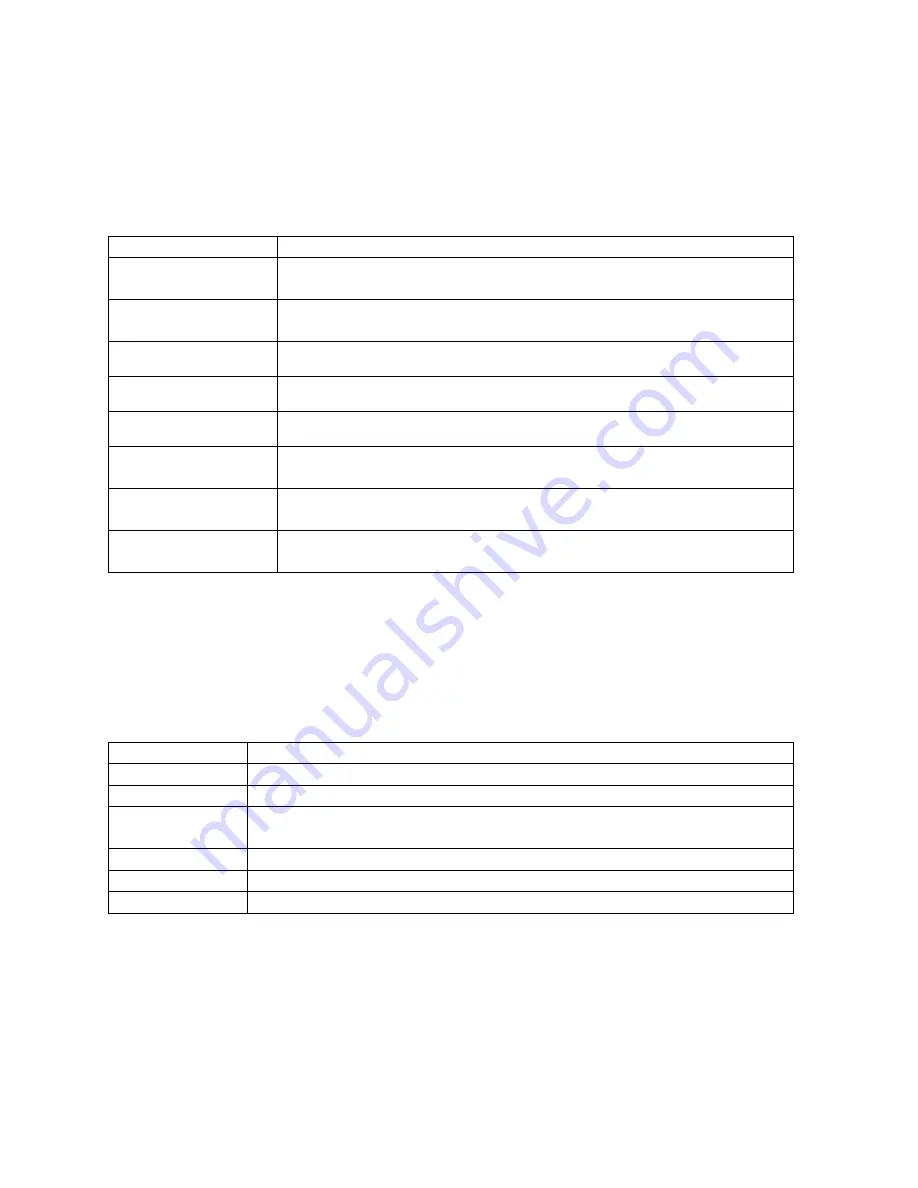
12
5.1 Picture
Use the
▲▼ buttons to select adjusts item,
and press source button to confirm. Then
use the
▲▼ buttons to increase/decrease the values, or use “source” button to change
the values. Press the menu button to return to the previous menu item.
Item
Description
Contrast
Use the ▲▼ buttons to increase/decrease the screen
contrast.
Brightness
Use
the ▲▼ buttons to increase/decrease the screen
brightness.
Hue
Use the ▲▼ buttons to increase/decrease the hue.
Saturation
Use the ▲▼ buttons to increase/decrease the saturation.
Sharpness
Use the ▲▼ buttons to increase/decrease the sharpness.
Color Temp.
Use the source buttons to select the color temperature:
Normal, Warm, Cool, User.
DNR
(Noise Reduction)
Use the source buttons to select the level of noise reduction:
Off, Low, Medium, High.
DLC
Use the source buttons to change the Black Level Extension
on/off.
5.2
Sound
Use the
▲▼ buttons to select adjusts item,
and press source button to confirm. Then
use the
▲▼ buttons to increase/decrease the values, or use “source” button to change
the values. Press the menu button to return to the previous menu item.
Item
Description
Volume
Use the ▲▼ buttons to adjust the volume.
Mute
Use the source buttons to change the Mute on/off.
Sound Mode
Use the source buttons to adjust the effect: User, Standard,
Movie, Vivid.
Bass
Use the ▲▼ buttons to adjust the bass.(for R/L Audio in use)
Treble
Use the ▲▼ buttons to adjust the treble. (for R/L Audio in use)
Balance
Use
the ▲▼ buttons to adjust the balance. (for R/L Audio in use)


















