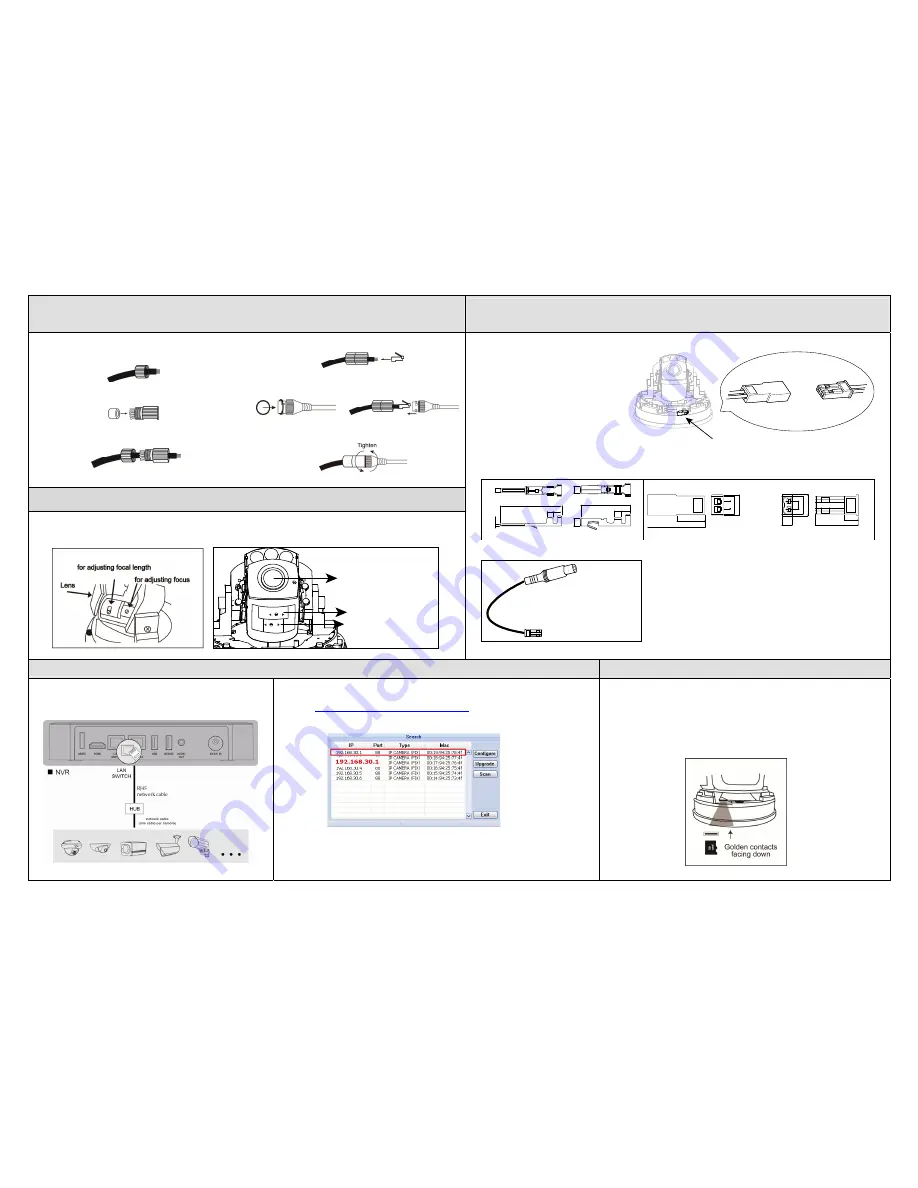
Waterproof Accessories Installation
(Selected Model Only)
Preview the Viewing Angle with a BNC Monitor
(Selected Model Only)
Step 1: Pass the network cable without connector through the
plastic tube cover as the right illustration.
Step 2: Put the waterproof seal into the plastic tube.
Step 3: Pass the network cable through the plastic tube and
screw it tightly.
Step 4: Install a connector to the network cable.
Step 5: Put the O-Ring on the plastic tube as the left
illustration and connect the network cable with plastic
tube to the RJ45 waterproof connector of camera,
Step 6: Screw them tightly to prevent water seepage.
Focusing the Camera
If you need to adjust the focus, the picture shows you how to adjust.
Type A Type B
F
T
W
N
for adjusting focal length
for adjusting focus
lens
This camera support composite output for you to
preview the viewing angle if it’s correct or not
while installing camera. You need to open the
plate to find the receptacle housing of RCY
connector located next to the micro SD card
slot as the right illustration.
Please follow the specifications as below to
purchase the suitable plug.
Specification of contact
Specification of housing
0.
64
15.8
1.7 2
1.
7
1.
7
11
1.8 2
1.
1
9.5
2.5 2.9 6.7
2.5
3.2
5.3 6.3
13
4.3
19
Receptacle housing (for pin contact)
Plug (for socket contact)
Overview of optional plug cable
Connect to a RCA cable
Camera Configuration
Inserting MicroSD Card
For advanced configuration of your camera, please be sure you have
connected your camera to NVR as shown below:
Step1: Connect PC to the HUB connected to your camera(s) with RJ45 network cable.
Step2: Search available devices with “IPScan.exe”; to download “IPScan.exe”, please visit
www.surveillance-download.com/user/IPscan.zip
Step3: After searching, set your PC in the same network segment as the specific camera
you want to access, such as “192.168.30.xxx” (xxx could be 0~255) in our example
Step4: Note down the IP address and port number of the camera you want to access, such
as “192.168.30.1” and “88” in our example.
Step5: Open Internet Explorer on the PC, and enter the IP address and port number in
the URL column to access the camera. The format is http://ipaddress:portnum,
such as
http://192.168.30.1:88
in our example.
The data originally saved in the microSD card (if any) will be removed after
inserting it to the camera.
The camera doesn’t support hot-swapping. Please insert or remove the microSD
card with power disconnected.
Please follow the directions in the below graphic to insert MicroSD card properly:
Receptacle housing
Plug (Optional)
























