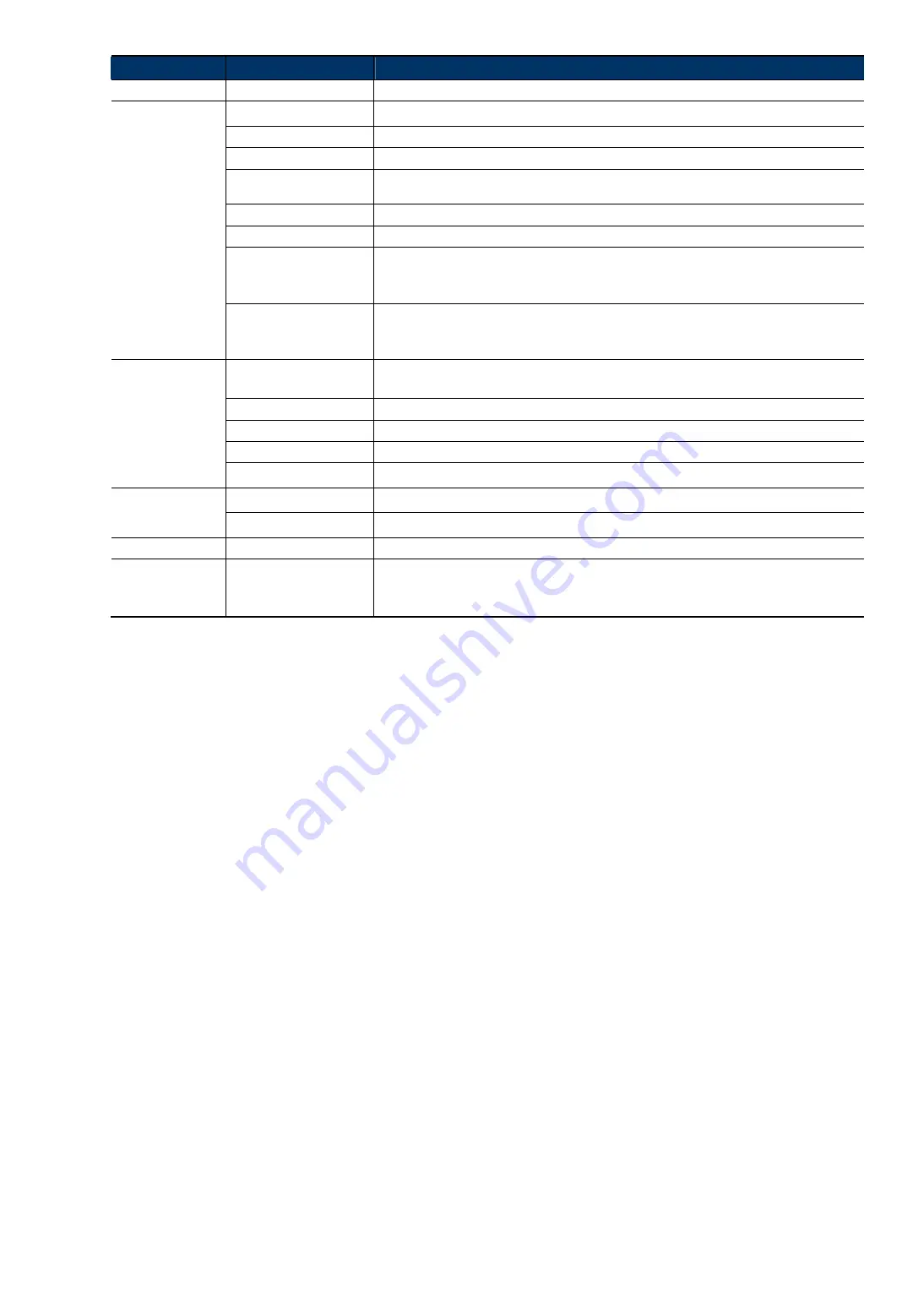
9
Main Menu
Sub-Menu
Reference
Network
Network
Configure network settings.
QoS
Limit the data flow for live streaming.
DDNS
Enter DDNS information when the network type is PPPOE or DHCP.
SNTP
Synchronize your camera time with the networked computer systems.
FTP
Enter the FTP information for event notifications when “FTP” is chosen in “Trigger”
→
“Trigger”.
Enter Email information for event notifications when “Email” is chosen in “Trigger”
→
“Trigger”.
Filter
Choose to permit or block the IP address(es) which can access this camera.
UPnP
*Suitable for Windows-based operating system.
Allow this camera to be detected among devices within the same network area for easy and
quick usage.
Bonjour
*Suitable for Apple Mac-based operating system.
Allow this camera to be detected among devices within the same network area for easy and
quick usage.
Camera Camera
1. Set the camera title.
2. Specify the display position of the camera title.
Video
Adjust video-related settings in different video format.
Color
Adjust the color performance.
Audio
Adjust the audio volume of the microphone and speaker.
Advance
Adjust the camera parameters if necessary.
Record
Record
Configure the record function.
Record Timer
Schedule human detection recording and external alarm recording.
Storage
Memory
Check the current storage capacity and clear all recorded data when needed.
Trigger
Trigger
1. Enable / disable the motion, alarm and PIR detection.
2. Set the motion detection area.
3. Configure how the camera reacts for any event.
Summary of Contents for AVM302A
Page 1: ...Multilingual Version English Italiano Espa ol Fran ais Deutsch...
Page 33: ...Chinese_m301_operation_V1 1...
Page 41: ...5 2 3 DPTZ PTZ DPTZ 1 DPTZ DPTZ 2 DPTZ VGA QVGA...
Page 42: ...6 2 4 NVR 11 00 12 00 14 00 15 00 4 8 16 4 8 16...
Page 45: ...9 3 2 4 GMT NTP SNTP tock stdtime gov tw 3 2 5 FTP FTP 3 2 6 E Mail...
Page 48: ...12 3 3 3 3 3 4...
Page 49: ...13 3 3 5 1 10 1 30 1 15 1 6 1 2 180 0 10 0 100 3 4 3 4 1 SXGA HD720P VGA QVGA 3 4 2...
Page 50: ...14 3 5 3 5 1 NVR 22 2...
Page 51: ...15 3 6 3 6 1 N O N C Motion JPEG 1 10 5 10 20 40...
Page 53: ...17 3 7 2 3 7 3...
Page 54: ...18 3 7 4 Login with CAPTCHA Image 3 7 5 1 New 16 16 1 5 10 1 1 2 1 2...
Page 55: ...19 3 7 6 1 2 System bin AVN801 AVN801 System bin...
Page 56: ...20...





























