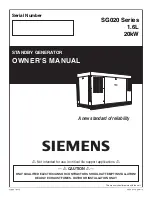INSTRUCTIONS
MODEL AVRQ-4-B
KILOVOLT AMPLITUDE
ADJUSTABLE RISE TIME
PULSE GENERATORS FOR
COMMON MODE TRANSIENT IMMUNITY (CMTI) TESTS
SERIAL NUMBER: 14057
A V T E C H E L E C T R O S Y S T E M S L T D .
N A N O S E C O N D W A V E F O R M E L E C T R O N I C S
S I N C E 1 9 7 5
http://www.avtechpulse.com/
Tel: 888-670-8729 (USA & Canada) or +1-613-686-6675 (Intl)
Fax: 800-561-1970 (USA & Canada) or +1-613-686-6679 (Intl)
BOX 5120, LCD MERIVALE
OTTAWA, CANADA K2C3H5
Summary of Contents for AVRQ-4-B
Page 41: ...41...
Page 51: ...Bottom side 51...
Page 67: ...PCB 158R5 LOW VOLTAGE POWER SUPPLY...
Page 68: ...PCB 104G KEYPAD DISPLAY BOARD...
Page 69: ...PCB 228C OP AMPS AHV AND XHV UNITS...
Page 71: ...DUT WIRING ON STANDARD DAUGHTERBOARD PCB 267D...
Page 72: ...DUT WIRING ON SO 8 DAUGHTERBOARD PCB 314A...
Page 73: ...DUT WIRING ON WDIP16 DAUGHTERBOARD PCB 325A...
Page 75: ...PERFORMANCE CHECK SHEET 75...