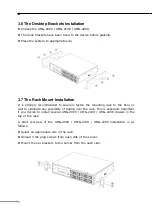20
Step 5:
Creating the Network Storage
This page allows the administrator to quickly setup the storage. Specify the
Redundant Array of Independent Disks (RAID) level and then click the button
“Next” to go to step 6.
Step 6:
Confirmation
Please recheck your input data to ensure the accurate. Click the button “Back” to
make changes. Then confirm your data and wait for the accomplishment of the
wizard. It will take a couple of minutes. Please
“do not”
close the browser. The
browser will show the RAID building progress. After finishing the wizard successfully,
the page of “Personal Account Web Administration” will automatically appear.
Further information
For further detail configurations and information can be found in the user’s manual CD.
Chapter 6: Wireless
Chapter 7: Storage
Chapter 8: PBX
Chapter 9: Email
Chapter 12: Security
Chapter 14: Branch-to-Branch
If you have other questions, please contact the local dealer where you purchasing
this product.