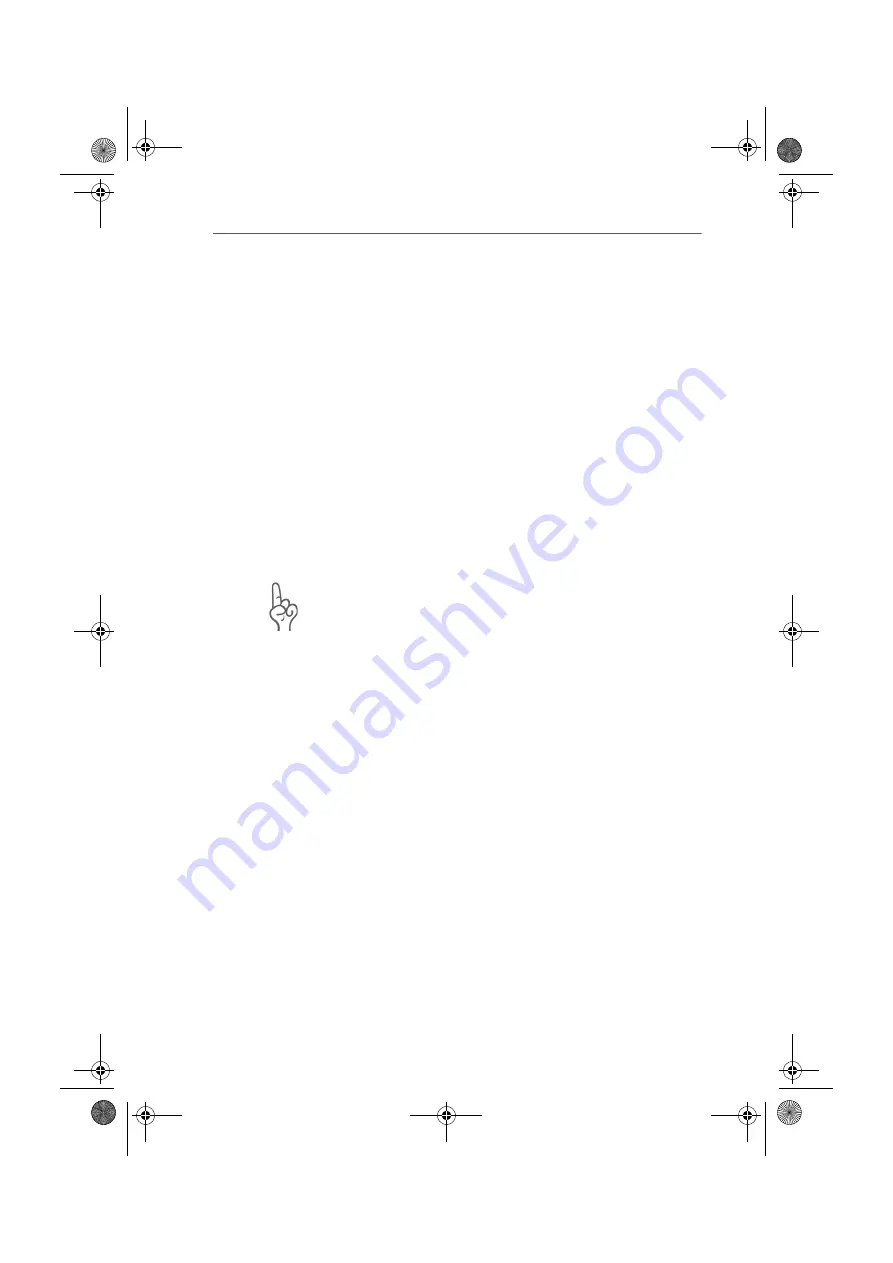
Features of FRITZ!web DSL
26
FRITZ!Card DSL – 3 Into the Internet with FRITZ!web DSL
3.3 Features of FRITZ!web DSL
FRITZ!web DSL provides you with the following features:
Automatic Idle Timeout (Timer Bar)
In the FRITZ!web DSL settings you can specify how many sec-
onds the line is allowed to remain idle before the existing
connection to the Internet is automatically cleared down. An
example: You request a web page and read it in your brows-
er. While you are reading it, no further data is being request-
ed over the Internet connection. After the delay you have
specified in the settings, FRITZ!web DSL hangs up the idle
connection to avoid incurring further charges. The connec-
tion is restored automatically when you click on a link to an-
other page or type in another URL. Thanks to
FRITZ!web DSL’s fast dial-up, you will hardly notice that the
connection is being restored.
During an online banking or chat session, you should turn
off the “Automatic idle timeout” (timer) feature in order to
prevent an unintended termination of the Internet connec-
tion during the session.
The Logs: All Information at a Glance
In FRITZ!web DSL all connections and events are recorded in
logs. The logs can be opened using the context menu of the
right mouse button. Select the command “Logs / Connec-
tions”, for example, to see a list of the connections dialed to
all Internet Service Providers. Select “Logs / Events” for in-
formation about key program events, with the date and time
they occurred. Such information includes the time at which
FRITZ!web DSL went on standby, and whether an Internet
connection was selected.
For more information, see the Online Help.
FCdsl-e.book Seite 26 Freitag, 17. Mai 2002 11:55 11
















































