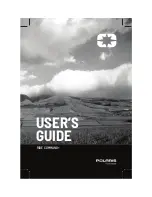AVL05 User Guide
V3.32
Page 25 of 41
III. Attachment
3.1 SMS instruction list.
If you want to know more about the AVL, and design your special AVL,
you can refer to the SMS instruction list.
$$$$$$
is user`s password , and initial password is
000000
SMS Instruction
Format
Note
1
Request one position
*
$$$$$$
,000#
2
Modify user password
*
$$$$$$
,001,
@@@@@@
#
$$$$$$
is old password
@@@@@@
is new
Password
3
Set the time intervals of
position notice SMS
The Position SMS will send
to the preset SOS number.
*
$$$$$$
,002,X,Y#
X ( Max 3 Digital)
=0, Stop send position
SMS
=[1,999] Time interval
(Unit: mins)
Y (Max 3 Digital)
=0,Continue send
position SMS (Until
stop it)
=[1,999] After send Y
times stop.
4
Set a preset phone & SMS
number for SOS button
*
$$$$$$
,003,0,F,CallNumb
er, SMS Number#
F = 0, Disable this
function
=1, Only send an
alarm SMS to the preset
SMS Number
Notice :Tel Number and
SMS Number ( must <25
digits)
5
Set low power alarm
When the AVL voltage is
lower than the preset value,
AVL will send one lower
*
$$$$$$
,004,X#
X ( Voltage percent can
be 10--99)
For example
=60 , 60%*4.2V, the
present voltage is lower
Summary of Contents for AVL05
Page 1: ...AVL05 User Guide V3 32 Page 1 of 41 AVL05 User Guide Automatic Vehicle Location ...
Page 12: ...AVL05 User Guide V3 32 Page 12 of 41 1 4 3 Connect Relay to control the Car Oil Power port 8 ...
Page 14: ...AVL05 User Guide V3 32 Page 14 of 41 Picture 1 Picture 2 GPS Antenna ...
Page 37: ...AVL05 User Guide V3 32 Page 37 of 41 3 3 Worldwide APN Access Point Name List ...
Page 38: ...AVL05 User Guide V3 32 Page 38 of 41 ...
Page 39: ...AVL05 User Guide V3 32 Page 39 of 41 ...