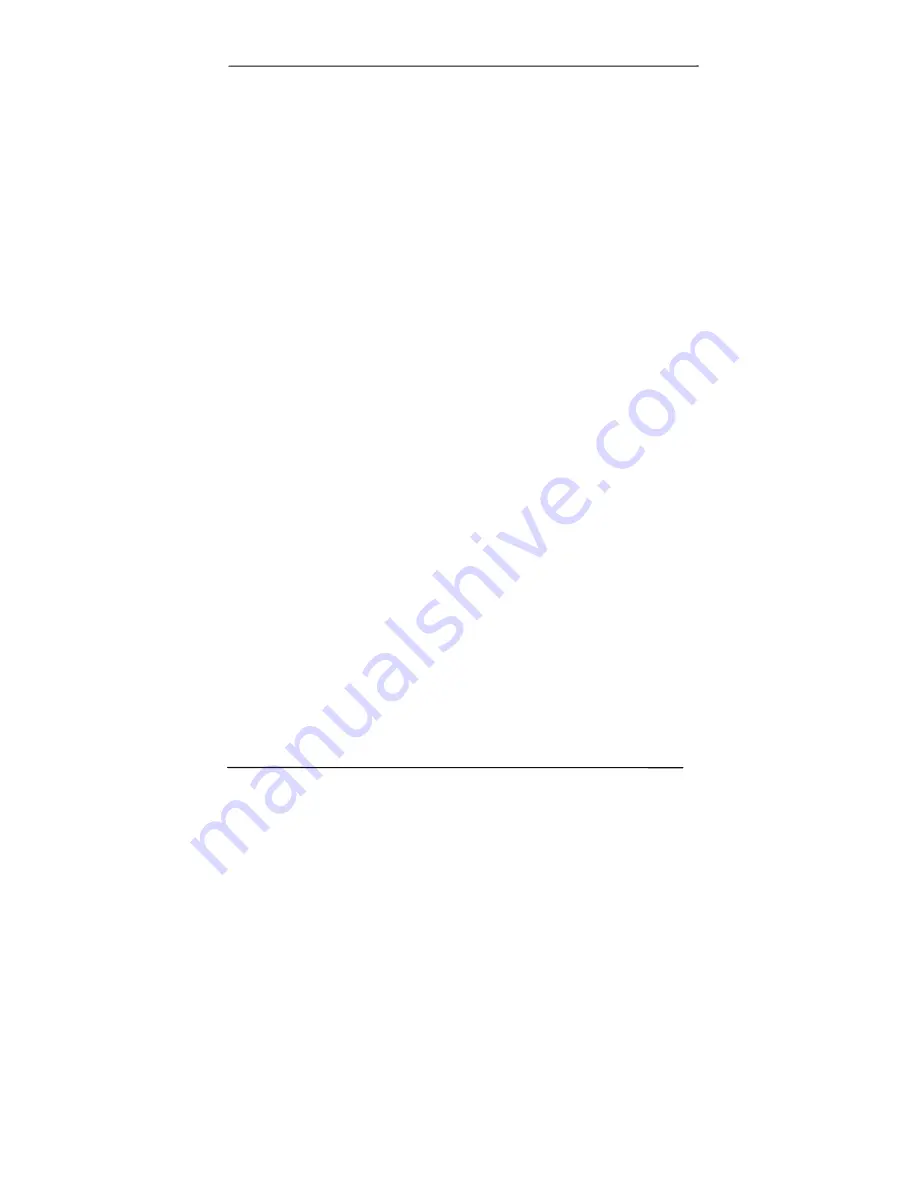
ii
Table of Contents
1.
Introduction................................................. 1
1.1
Package Items.............................................. 1
1.2
Front View ................................................... 2
1.3
Rear View .................................................... 3
2.
Scanner Installation..................................... 4
2.1
Installing the Scanner Driver and Connecting
the Cables.................................................... 4
3.
Completing Your First Scan .......................... 8
3.1
Loading Your Paper ....................................... 8
3.2
Verifying Your Scanner Installation ................ 13
3.3
A Glance of the Scanner Properties Dialog Box 16
4.
ISIS Interface Operation ........................... 17
5.
Using the Buttons ...................................... 18
5.1
Installing Button Manager V2........................ 18
5.2
Checking the Button Configurations before
Scanning ................................................... 19
5.3
Scanning From One Touch of the Buttons ....... 21
6.
Maintenance .............................................. 22
6.1
Cleaning the ADF ........................................ 22
6.2
Cleaning the Glass ...................................... 23
7.
Troubleshooting......................................... 24
7.1
Clearing a Paper Jam ................................... 24

















