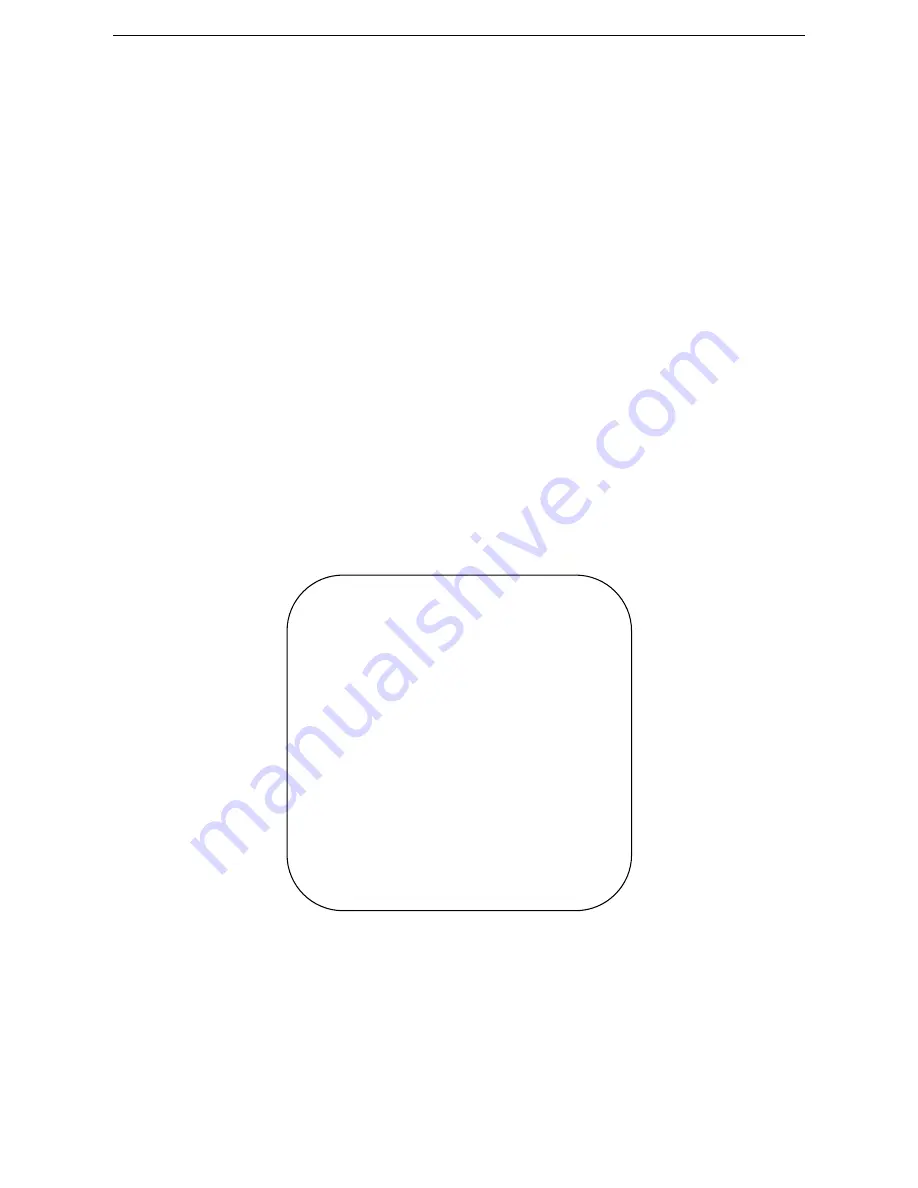
HD Color Box Camera User Manual
- 9 -
3.
Application Instructions
3.1 Video Output
3.1.1 Power-On Initial Configuration
Connecting the DC12V power cable to the camera, wait for the power indicator light to be on.
3.1.2 Video output
Connect the video output cable: the user select the output mode accordingly. See Figure 1.4.1 for reference (output
interface introduction).
1)
Network output: connect the camera and a computer via network cable. Open the web browser, enter
camera IP address (factory default 192.168.5.163) in the address bar, then input the user name and password
(factory default are “admin”) to login and enter the preview page.
Note: If you forget your user name, password, or IP address, you can manually restore the default settings
using the RESET key at the bottom of the machine.
2)
3G-SDI output: connect the monitor with the video output interface, image will show on the monitor.
3.2 MENU SETTINGS
3.2.1 Main menu
In the normal working mode, press
【
Function
】
key to see the main menu (as shown in No. 9 Figure 1.1). Use
scroll arrow to move or highlight the selected item.
LANGUAGE
: language setting: Chinese / English
Exposure:
enter the sub menu
Color:
enter the sub menu
Image:
enter the sub menu
Noise Reduction:
enter the sub menu
Video Format:
enter the sub menu
Version:
enter the sub menu
Restore Default:
restore the factory default settings, select YES or NO to confirm
[↑↓] Select:
move the pointer
MENU
================
Language
English
(
Exposure
)
(
Color
)
(
Image
)
(
Noise Reduction
)
(
Video Format
)
(
Version
)
(
Restore Default
)
Back
[
↑↓
]Select
[
←
→
]Change Value
[Menu]Back
[Home]OK

























