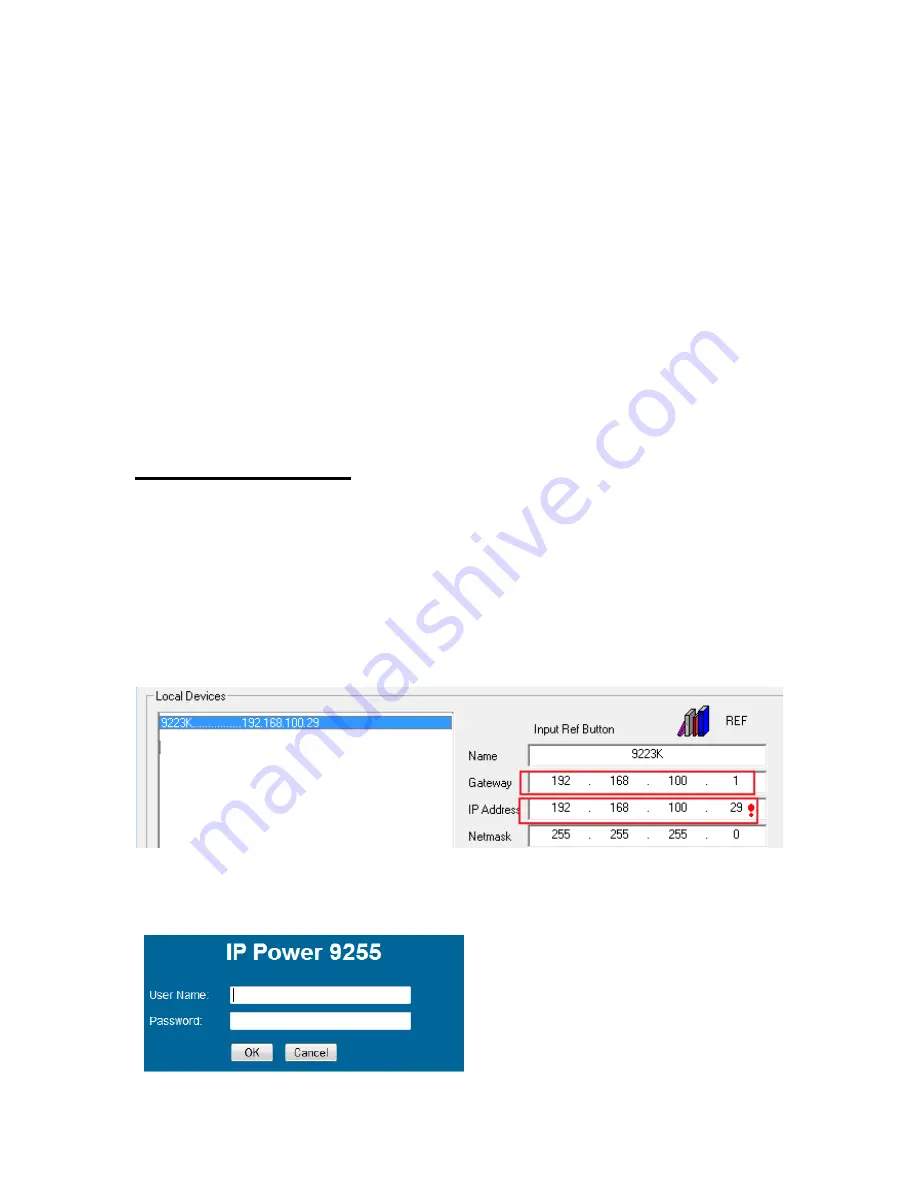
Ref#92550216001
For example:
If you have the following information regarding the 9255 and your network
Gateway:
192.168.1.1
Computer IP Address
: 192.168.1.122
9255 IP Address:
192.155.2.26
Sub Netmask:
255.255.255.0
Port:
8080
Since the IP Address of the 9255 is the following:
192.155.2.26
You will need to make sure that the first 3 segments of your 9255 IP Address
must match the first 3 segments of your gateway IP.
First 3 Segment of Gateway Address: 192.168.1.X
So your new IP Address for the 9255 should be:
192.168.1.26
New Network Information
9255 IP Address
:
192.168.1.26
Gateway Address
: 192.168.1.1
Local Computer IP Address
: 192.168.1.122
Sub Netmask:
255.255.255.0
Port
: 8080
7.) Press the rescan button to see if changes have been made.
8.) Double click on the device in the local device section and an IE web browser
with the device login will pop up.
- 13-




























