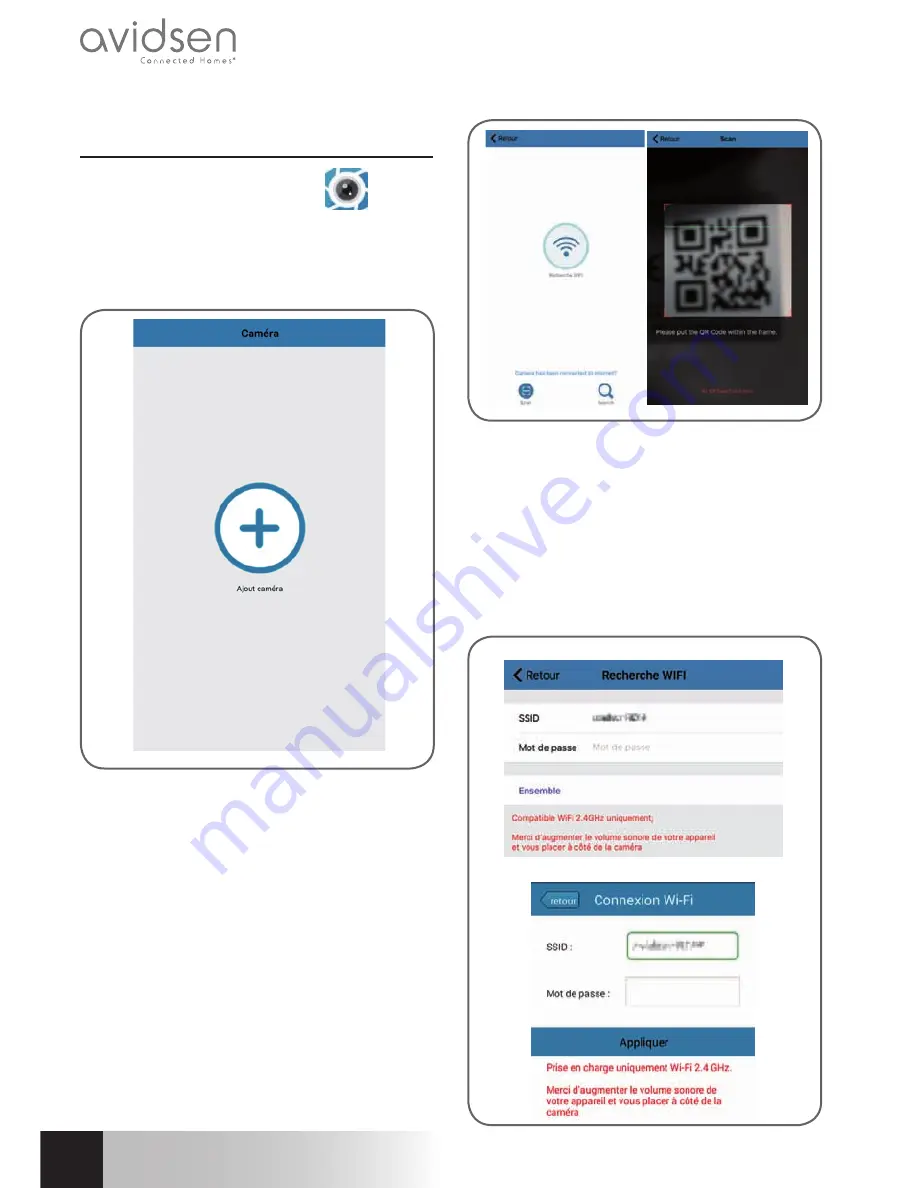
10
EN
d - CONFiGurATiON
Indoor rotatIng 720P IP WIFI camera
1 - CONFIGURING THE CAMERA AND
ADDING IT TO THE APP
Download and install the
Aviwatch
app from
the appstore or Google Play on your smartphone or
tablet, then launch the app.
Click on "+" to add the camera
Then click "
recherche
wifi
" (Scan WiFi) to add
your camera and scan the QRCODE, if accessible,
otherwise click "
No
QRCODE?
Click
here
"
Important: connect your smartphone or tablet
to the wiFi network that your camera should
be using.
Not compatible with HT40 wiFi, not compatible
with 5 GHz wiFi. Please check the wiFi
parameters of your box with your internet
service provider.
The special characters (# ! " &, etc.) in your
security key may lead to diffi culties connecting
to the wiFi.
iOS
Android
Summary of Contents for IPC380-i
Page 2: ......
Page 4: ......
Page 20: ...Avidsen France S A S 32 rue Augustin Fresnel 37170 Chambray les Tours France ...
Page 22: ......
Page 24: ......
Page 40: ...Avidsen France S A S 32 rue Augustin Fresnel 37170 Chambray les Tours France ...
Page 42: ......
Page 44: ......
Page 60: ...Avidsen France S A S 32 rue Augustin Fresnel 37170 Chambray les Tours France ...
Page 62: ......
Page 64: ......
Page 80: ...Avidsen France S A S 32 rue Augustin Fresnel 37170 Chambray les Tours Frankreich ...
Page 82: ......
Page 84: ......
Page 100: ...Avidsen France S A S 32 rue Augustin Fresnel 37170 Chambray les Tours Francia ...
Page 102: ......
Page 104: ......
Page 120: ...Avidsen France S A S 32 rue Augustin Fresnel 37170 Chambray les Tours França ...
Page 122: ......
Page 124: ......
Page 140: ...Avidsen France S A S 32 rue Augustin Fresnel 37170 Chambray les Tours Francia ...
Page 142: ......
Page 144: ......
Page 160: ...Avidsen France S A S 32 rue Augustin Fresnel 37170 Chambray les Tours Γαλλία ...






























