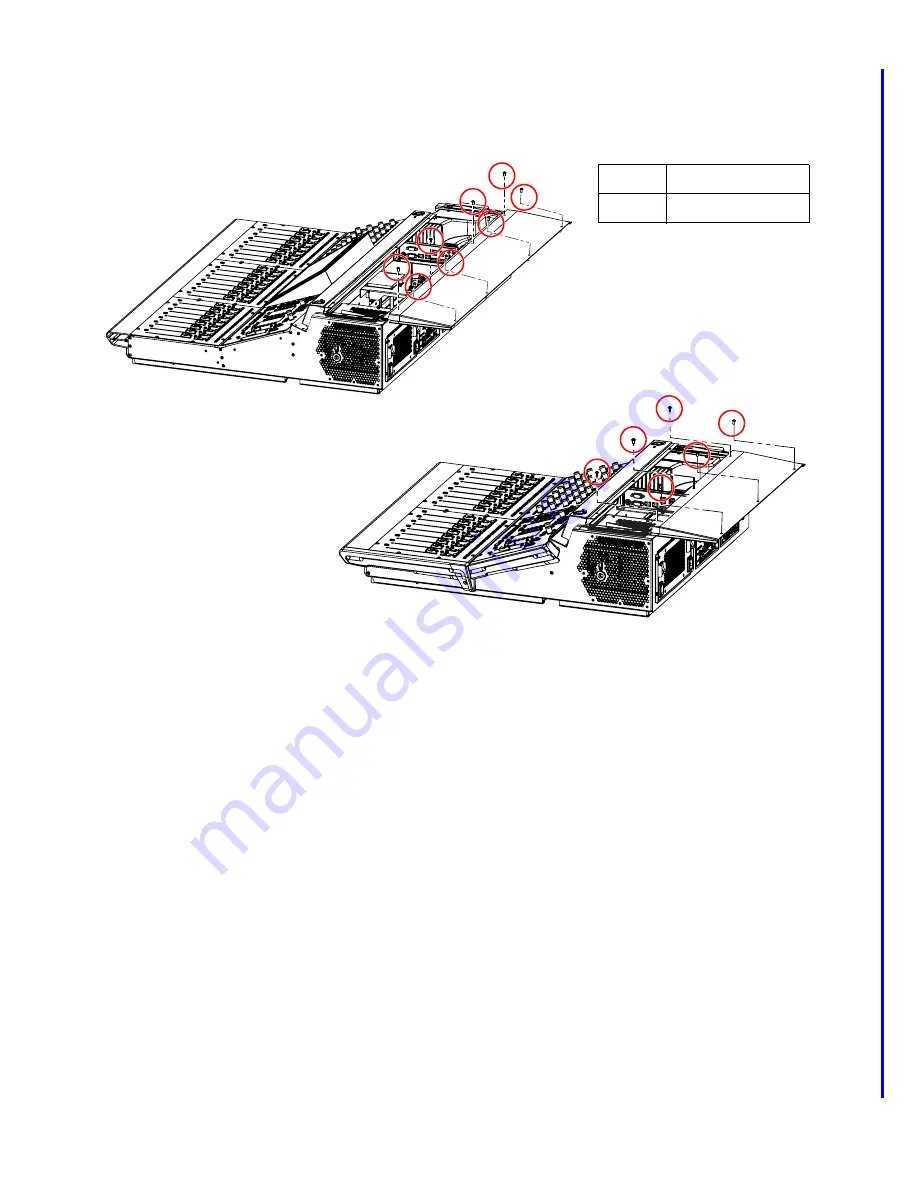
S6L-24C and S6L-16C
17
S6L-24C/16C Only
2
Using a 2.5mm Hex driver, remove the fasteners that secure the back edge of the back cover to the S6L chassis and set the screws
aside.
• S6L-24C uses 8 fasteners
• S6L-16C uses 6 fasteners
3
After removing the fasteners try sliding the back cover off the chassis by pushing it down with your hands and simultaneously
pulling the cover away from the chassis.
4
Slide the panel away from the control surface, and set the panel aside.
Figure 23. Back Cover fasteners on S6L-24C (above) and S6L-16C (below)
Fasteners:
Tool:
M4x8mm BHCS
2.5mm Hex driver















































