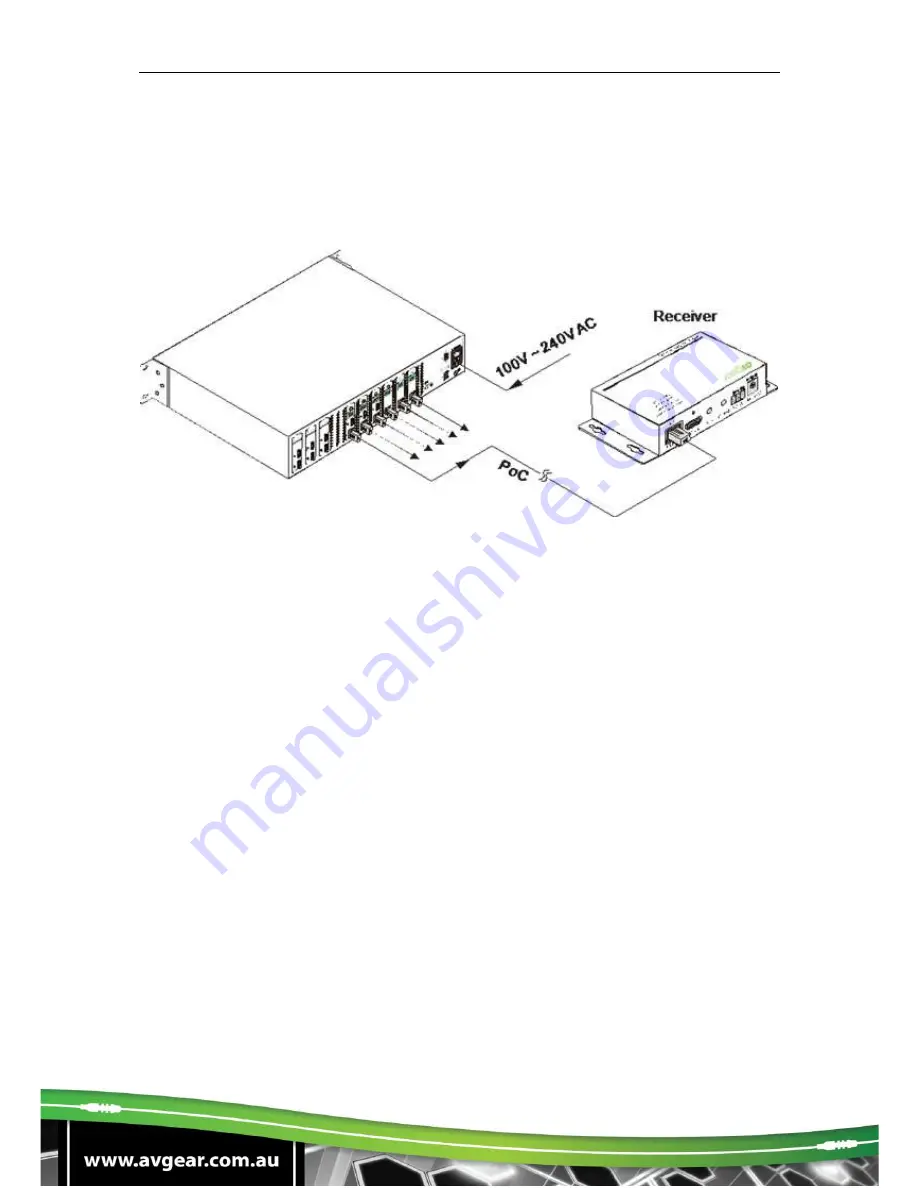
AVG-UHMS66PRO
4.5. Connection with HDBT Receiver
The AVG-UHMS66PRO 4K HDBaseT 6x6 Matrix Switcher boasts 6 HDBaseT output
ports which support PoC solution, through which AV signal, IR & RS232 control
signals, as well as power are transmitted on single CAT5e/6.

















