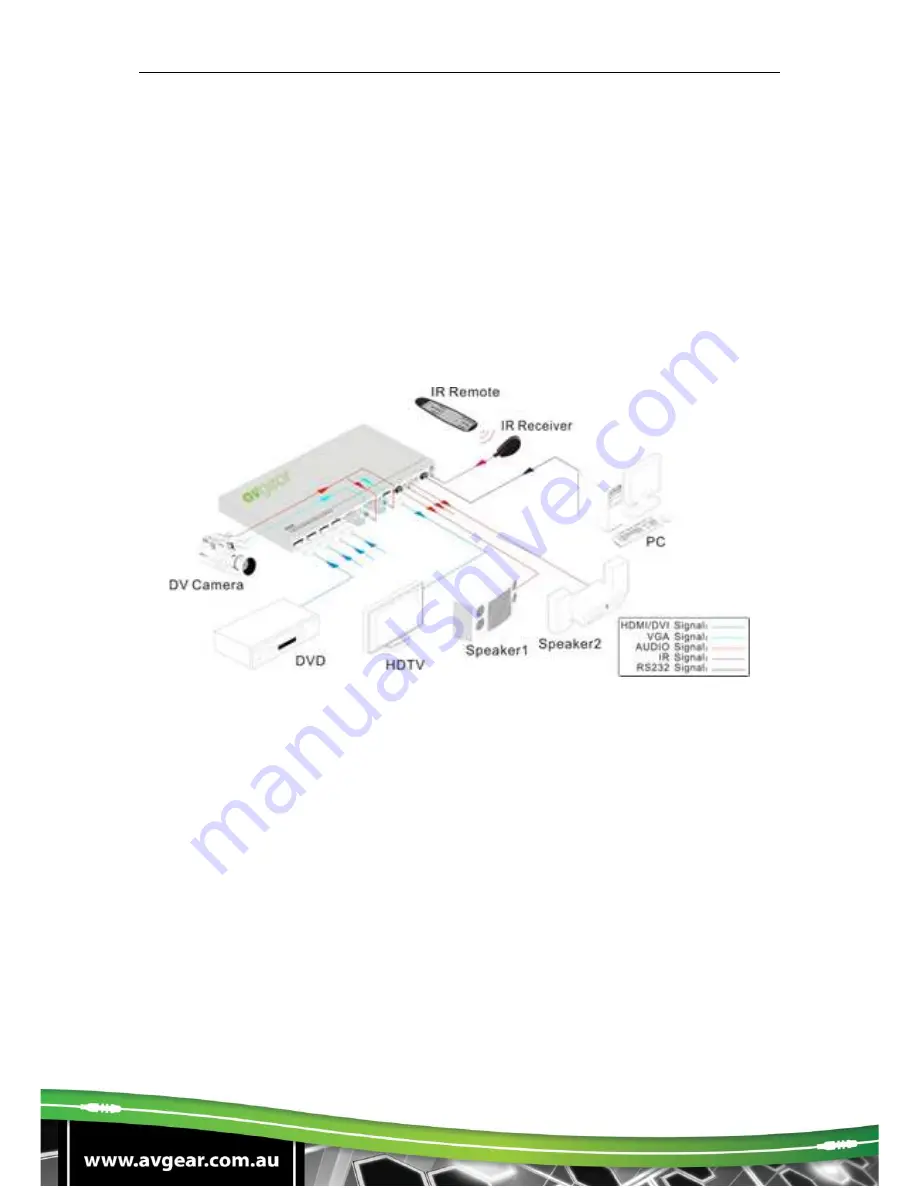
AVG-DSS61
3. System Connection
3.1. Usage Precautions
1. System should be installed in a clean environment with temperature and humidity
maintained to within equipment specification.
2. All of the power switches, plugs, sockets and power cords should be insulated
and safe.
3. All devices should be connected before power is turned on.
3.2. System Diagram
Figure 3- 1 Connection Diagram
3.3. Connection Procedures
Step 1. Connect HDMI/DVI sources (e.g. DVD) to HDMI inputs of the AVG-DSS61
with HDMI cables.
Step 2. Connect VGA sources (e.g. DV Camera) to VGA inputs of the AVG-DSS61
with VGA cables.
Step 3. Connect sources to the AUDIO inputs of the SC61T with audio cables.
Step 4. Connect a HDMI display (e.g. HDTV) to HDMI output port of the AVG-
DSS61.
Step 5. Connect audio amplifiers (e.g. speaker/earphone) to audio outputs of the
AVG-DSS61.
Step 6. Connect a control device (e.g. PC) to the RS232 port of AVG-DSS61.
Step 7. Connect an IR Receiver
(
working voltage:5V
)
to the IR IN of AVG-DSS61.







































