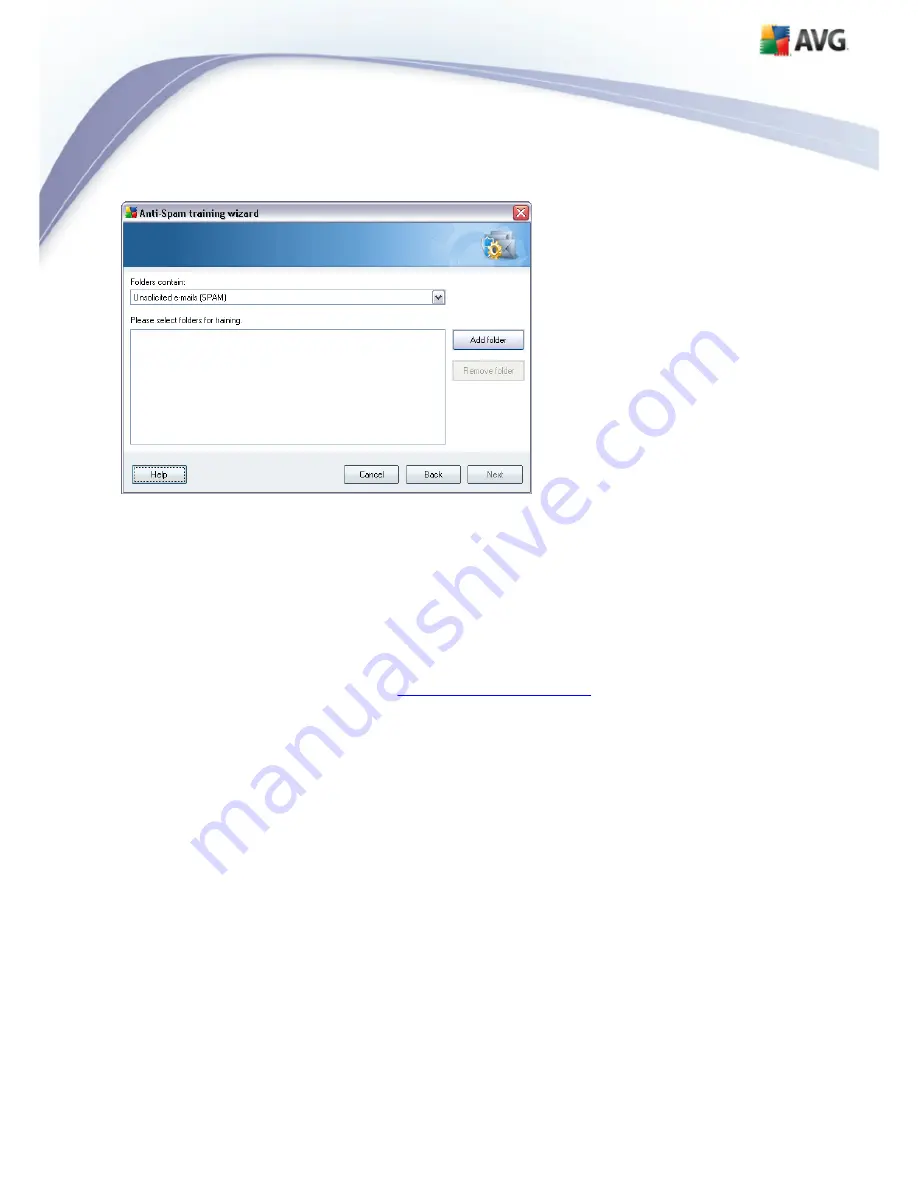
AVG 9 Internet Security © 2009 C opyright AVG Technologies C Z, s.r.o. All rights reserved.
104
In this dialog, please select the folder with the messages you want to use for training.
Press the
Add folder
button to locate the folder with the .eml files (
saved e-mail
messages
). The selected folder will then be displayed in the dialog.
In the
Folders contain
drop-down menu, set one of the two options - whether the
selected folder contains wanted (
HAM
), or unsolicited (
SPAM
) messages. Please note
that you will be able to filter the messages in the next step, so the folder does not
have to contain only training e-mails. You can also remove unwanted selected folders
from the list by clicking the
Remove folder
button.
When done, click
Next
and proceed to
Message filtering options
.
Specific e-mail client
Once you confirm one of the options, new dialog will appear.






























