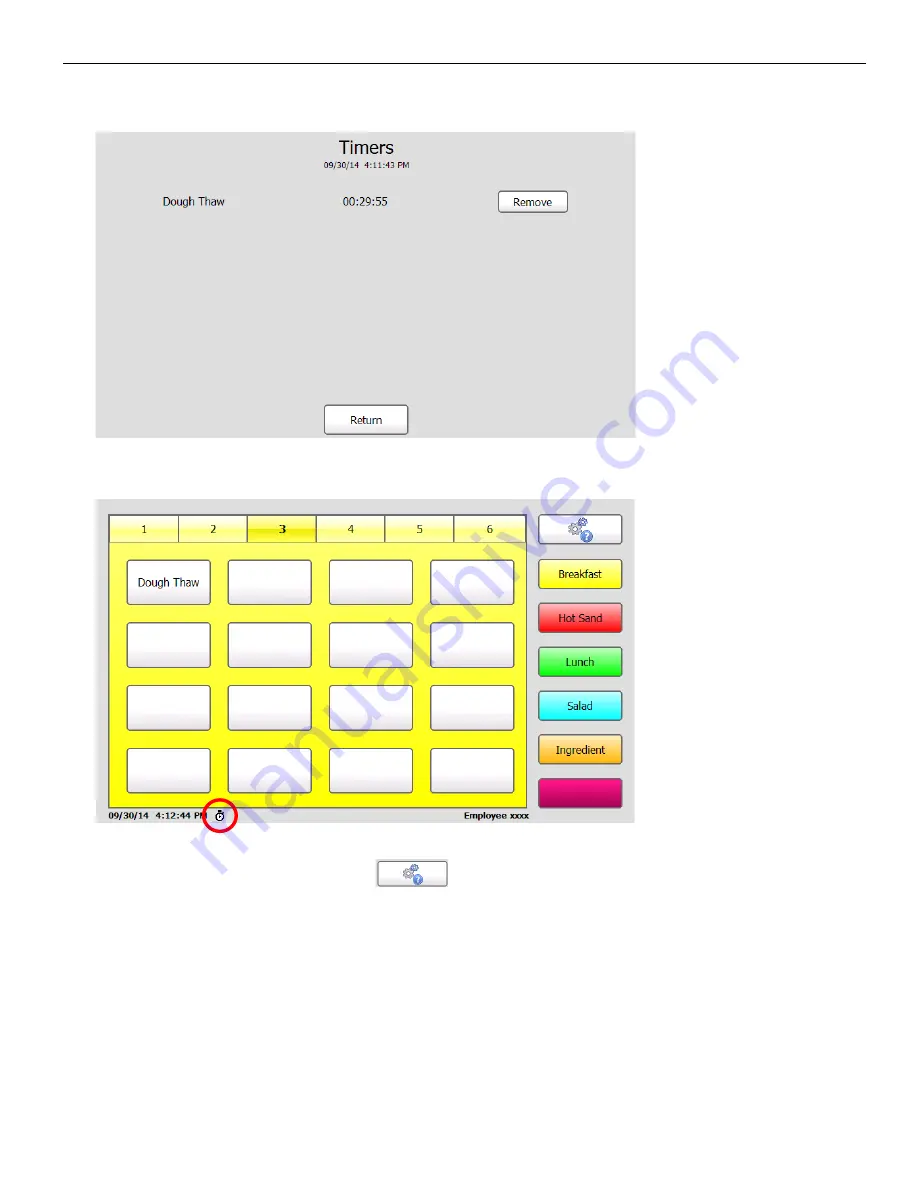
Using the Application
3-11
S t ar t ing a T im er
Tim ers m us t be created by your S ys tem Adm inis trator.
1 .
Pres s the produc t/tim er button you want to s tart. You s ee the lis t of t im ers .
2 .
Pres s
Re turn
to go bac k to the Main s c reen. The tim er c ontinues to c ount down. Th e tim er
ic on appears at the bott om of the Main s c reen.
3 .
W hen the tim er expires , you hear a c ons tant bee ping t one.
To s top the expir ing tim er, pres s
(
T ools
), then
Vie w T ime rs.
Press
Re move
to c lear the beep ing tim er.
Summary of Contents for Monarch FreshMarx 9417+ Solution
Page 12: ...2 6 Operator s Handbook...
Page 14: ...3 2 Operator s Handbook Logging Off To log off 1 Press Tools 2 Press Employee Logout Tools...
Page 30: ...3 18 Operator s Handbook...
Page 34: ...4 4 Operator s Handbook 3 Select the batch to print All labels in the batch print...
Page 38: ...6 2 Operator s Handbook...
Page 40: ...A 2 Operator s Handbook...
Page 41: ......






























