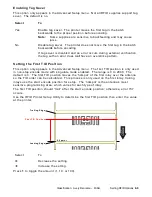Classification: Avery Dennison – Public
Using Diagnostics
10-3
U si n g a P a s sw o r d
The password feature prevents formats, graphics or fonts from accidentally being deleted
from the printer's memory.
It limits access to the Setup and Scripts menus by prompting
for a password.
Select
To
No
Disable the password. The password is not required to access the
Setup and Scripts menus.
“No” is the default password setting, therefore it is always shown even
if password is enabled.
Yes
Enable the password. The password
is
required to access the Setup
and Scripts menus. Enter the password: press
FEED
three times then
ENTER
.
When password protection is enabled, a password is not required to clear batches, but it
is required to clear formats, graphics, and fonts.
Summary of Contents for Monarch ADTP1
Page 10: ...1 4 System Administrator s Guide Classification Avery Dennison Public...
Page 24: ...2 14 System Administrator s Guide Classification Avery Dennison Public...
Page 28: ...3 4 System Administrator s Guide Classification Avery Dennison Public...
Page 50: ...6 16 System Administrator s Guide Classification Avery Dennison Public...
Page 54: ...7 4 System Administrator s Guide Classification Avery Dennison Public...
Page 74: ...10 4 System Administrator s Guide Classification Avery Dennison Public...
Page 84: ...11 10 System Administrator s Guide Classification Avery Dennison Public...
Page 88: ...A 4 System Administrator s Guide Classification Avery Dennison Public...
Page 90: ...B 2 System Administrator s Guide Classification Avery Dennison Public...
Page 93: ......