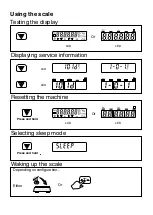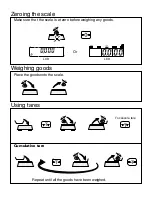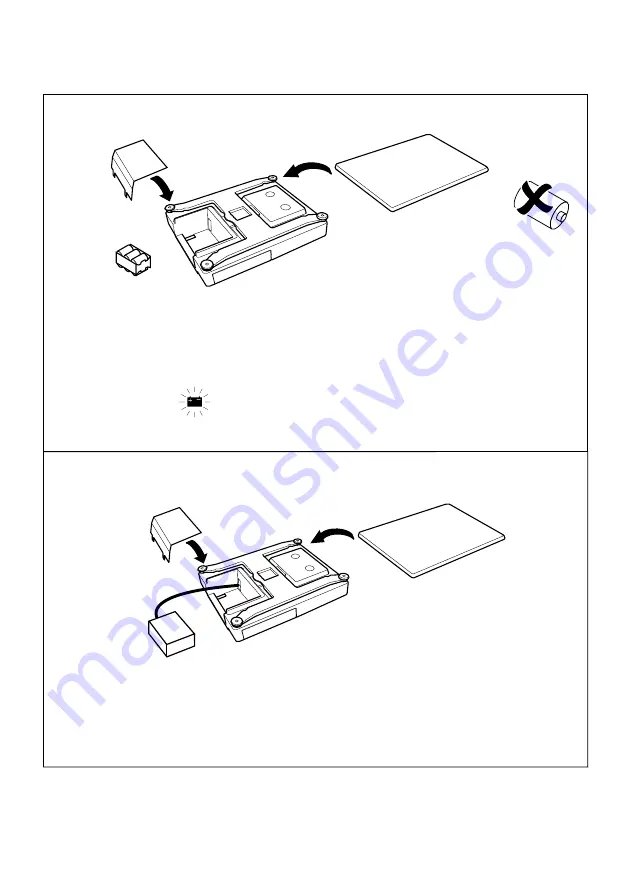
FX 120 battery operation
Note:
Battery operation is not available on the FX110
Plug the battery pack into the scale (use 6 x 1.5v 2‘D’ size cells) and place the
pack into the recess. Replace the cover and weighplate.
To avoid damage to the scale caused by leaking batteries, remove
flat or damaged batteries immediately.
Please note: Rechargable NiCad batteries are not suitable for this application
due to their inherent short circuit thermal characteristics which can adversely
affect the performance of the scale.
When you see the
symbol flashing on the display (or Battery LED
flashing), then you must either replace the batteries (or recharge the
rechargeable battery).
Caution:
Using a rechargeable battery pack
Recharging the battery pack
Note:
- Plug the rechargeable battery pack
into the scale and place the pack into the recess. Replace the cover and
weighplate.
- Plug the mains cable into the socket
located on the base of the scale, then switch on using the mains ON/OFF
switch.
You can still use the scale while the battery is being charged.
NiCad
Summary of Contents for FX 110
Page 11: ...Cable route dual display Cable from slot 3 Cable from slot 1 1 2 3 4 1 2 3 4 5 8 9 6 7 ...
Page 12: ...Cable route dual display Cable from slot 2 Cable from slot 1 1 2 3 4 1 2 3 4 ...
Page 13: ...Cable route dual display Cable from slot 2 Cable from slot 3 1 2 3 4 5 8 9 6 7 1 5 2 3 4 ...
Page 14: ...Securing the cable clips ...
Page 22: ......
Page 24: ...Email sales averyberkel com Info averyberkel com Internet http www averyberkel com ...