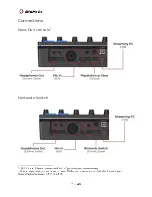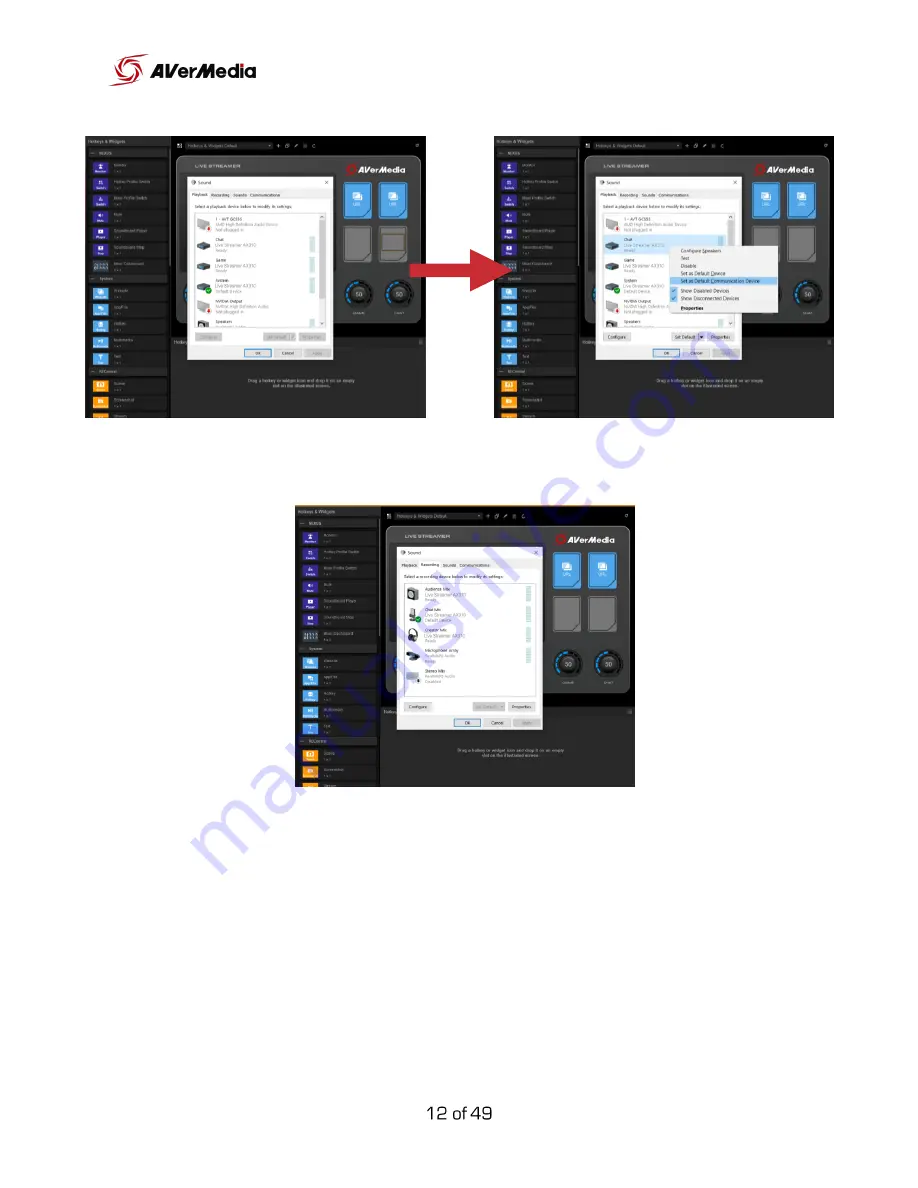
On the “Recording” tab make sure that “Chat Mic” is selected as default.
If you want to route different virtual sources to the “SYSTEM”, “GAME”, or
“CHAT” channel, for example, Spotify, right-click on the audio icon on your
Windows taskbar, select “Open Sound Settings”, look for advanced audio
settings there you can select where to route each virtual source.
Summary of Contents for AX310
Page 4: ...Hardware I O ...
Page 5: ...Connections Next Gen console1 Nintendo Switch ...
Page 6: ...Dual PC Dual PC With in game Chat 2 ...
Page 9: ...Creator Central Setup AVerMedia Account Setup ...
Page 13: ......
Page 17: ......
Page 21: ...By clicking on the different processing options you will open more settings for each section ...
Page 49: ......