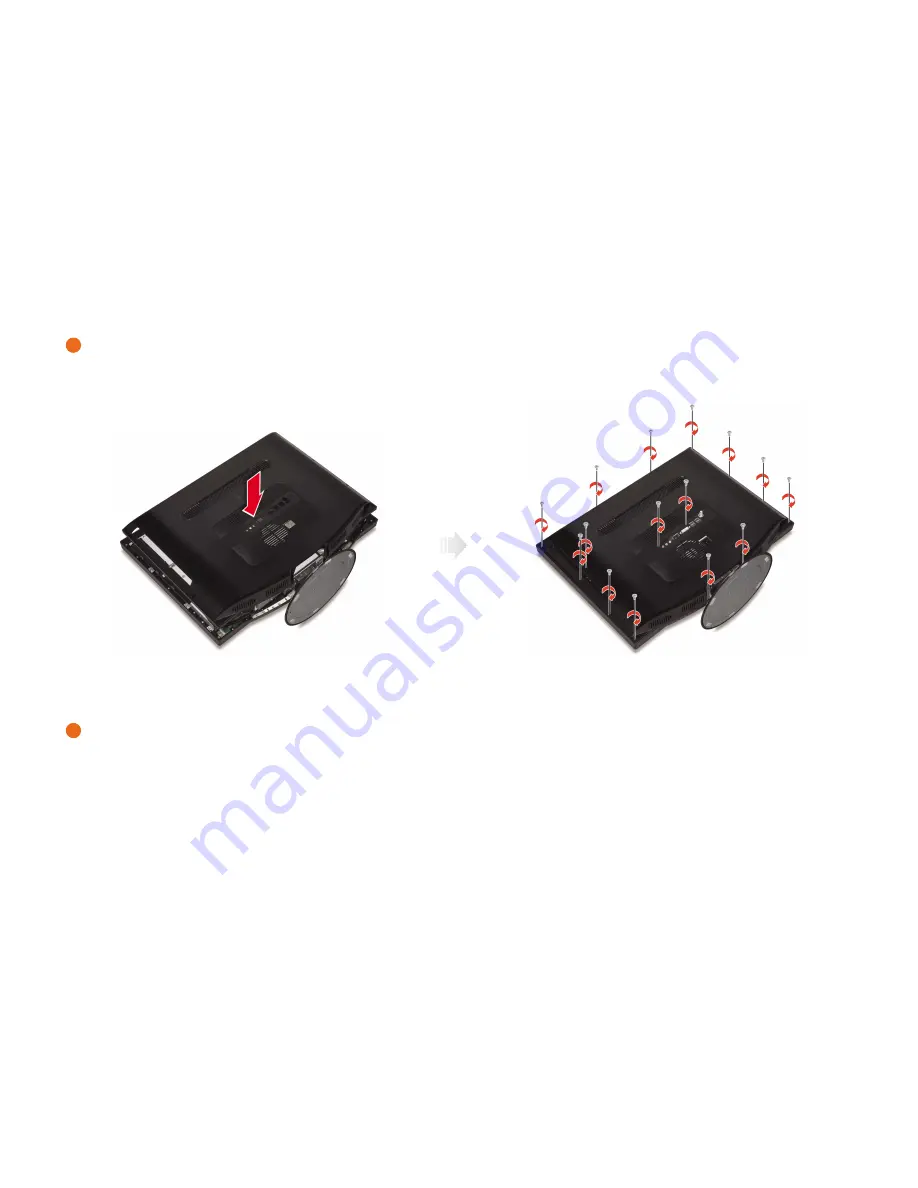
50
Chapter 4
Expansion of the System
Replacing the system cover
Replace the system cover and fix with the screws.
5
Checking memory capacity
Once memory installation is complete, restart the system. If an error message related to the memory capacity appears
upon booting, press the Del key to enter the system setup screen. Save the setting and exit.
6
Summary of Contents for B2 Series
Page 1: ......
Page 9: ...viii Before You Start WEEE Statement ...
Page 12: ...1 Chapter 1 Introduction Introduction Chapter 1 ...
Page 14: ...3 Chapter 2 Getting Started Getting Started Chapter 2 ...
Page 36: ...25 Chapter 2 Getting Started 3 Launch Internet Explorer or other communication software ...
Page 49: ...38 Chapter 3 System SETUP System SETUP Chapter 3 ...
Page 51: ...40 Chapter 3 System SETUP BIOS Setup Menu Main Menu Advanced Menu ...
Page 52: ...41 Chapter 3 System SETUP Security Menu Power Menu ...
Page 55: ...44 Chapter 4 Expansion of the System Expansion of the System Chapter 4 ...
Page 58: ...47 Chapter 4 Expansion of the System Remove the screws and metal cover 2 ...
Page 60: ...49 Chapter 4 Expansion of the System Replace the metal cover and fix with the screws 4 ...
Page 64: ......


















