Reviews:
No comments
Related manuals for E36c
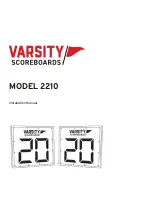
2210
Brand: VARSITY Scoreboards Pages: 16

Aurelia FT-283
Brand: Campania International Pages: 2

Moon
Brand: ZANEEN Pages: 5
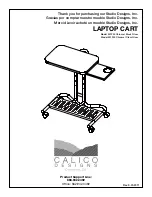
51200
Brand: CALICO DESIGNS Pages: 11

VFL500-SE Series
Brand: WE-EF Pages: 9

ArcSource Wall 3
Brand: Anolis Pages: 3

232236U
Brand: SLV Pages: 5

Archi Mini Harlekin
Brand: Herstal Pages: 2

Xpress MPG504-S
Brand: Malone Pages: 8

Flindt Garden Spike Adapter Box
Brand: louis poulsen Pages: 2

Urban Pilona flexible HflexLEDsolMi
Brand: BENITO Pages: 2

PUREFORM GEN. 2 P26 WS
Brand: Gardco Pages: 6

ROBATA ROB-36
Brand: Paloform Pages: 15

All-Weather Lounger Adirondack Chair
Brand: L.L.Bean Pages: 5

FPT1880
Brand: Paramount Fitness Pages: 19

BS-T1B
Brand: Zhejiang Longyard Trade Industrial Pages: 18

Symphony Area Light
Brand: SloanLED Pages: 3

Monaco MONDN7PCRDTLC-SU-T
Brand: Hanover Pages: 6
















