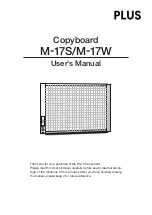24
S
S
i
i
n
n
g
g
l
l
e
e
S
S
o
o
u
u
r
r
c
c
e
e
M
M
o
o
d
d
e
e
S
S
e
e
t
t
t
t
i
i
n
n
g
g
After switching to the source page, press
MENU
on the remote controller and the setting
menu is displayed. Use
▲ and
▼
button on remote controller to select a setting option and
press
OK
to confirm the selection. For different input sources, the settings might be
different.